(Obsolete block)
User Interface
How this block appears in a Simulink model?

What can be configured?
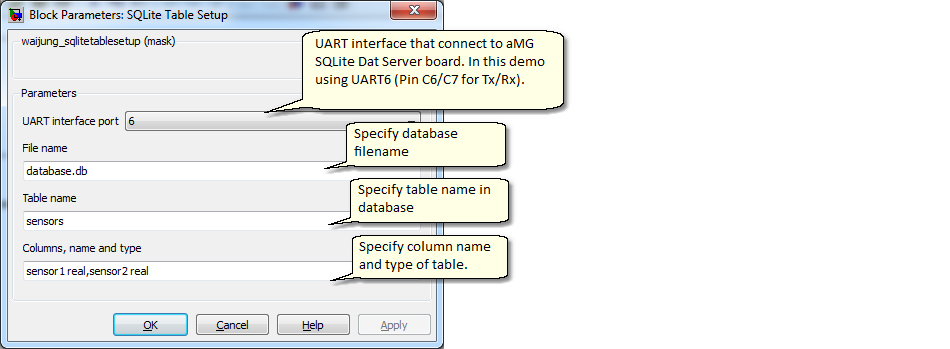
Configuration item |
Selectable option/ Value |
Description |
UART interface port |
1 | 2 | 3 | 4 | 5 | 6 |
Specify UART module for communication with aMG SQLite Data Server board. |
File name |
(Database file name) |
Specify database file name. If file name does not existing, it will automatic create. |
Table name |
(Table name in database) |
Specify table name to create. Software will check that table already existing or not, table will not re-created if it already existing. |
Columns, name and type |
(Column name and type in a creating table) |
Specify table name and type, separate by comma between two columns. |
Note: If you want to change column name or increase number of column in an existing table, SQLite command may not allowed. You may delete old table or delete database before make column changed.
Demo
1. Basic UART-SQLite query demo
2. Use Waijung Blockset for SQLite data logger demo