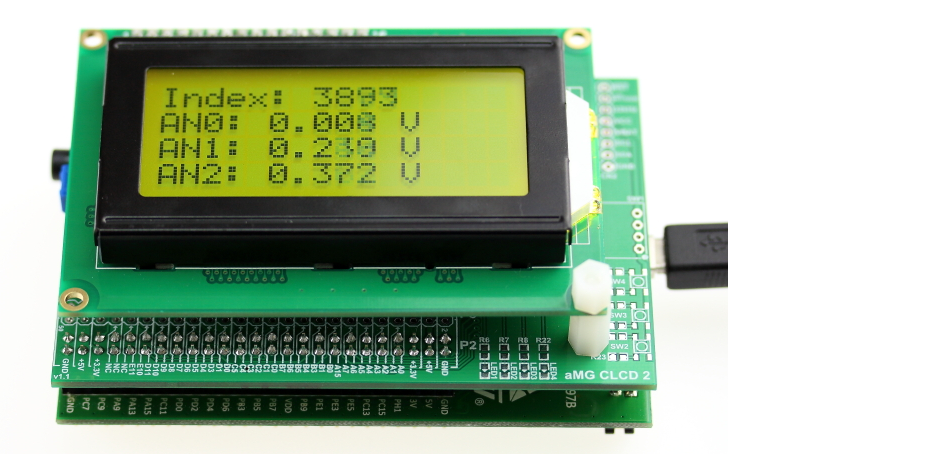|
<< Click to Display Table of Contents >> Character LCD Demo 4 lines |
  
|
|
<< Click to Display Table of Contents >> Character LCD Demo 4 lines |
  
|
demo File: clcd_demo_4lines.mdl
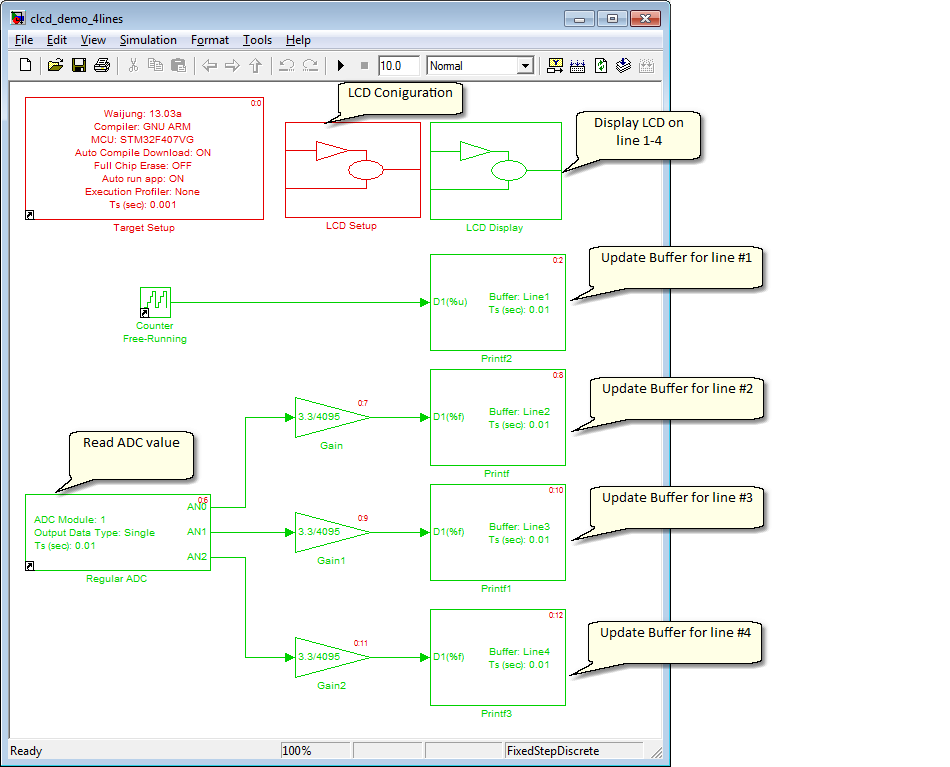
From above demo model, LCD line1 will display sample time index. LCD line2, 3 and 4 will display analog reading value (0-3.3V).
1. "Target Setup" block, this block is needed for STM32F4 target. Select the right MCU part, compiler, automatic compile & download and more. This demo use sample time is 1ms.
2. "Character LCD Setup" block. This block located in LCD Setup subsystem, for configure MCU pin to control LCD display.
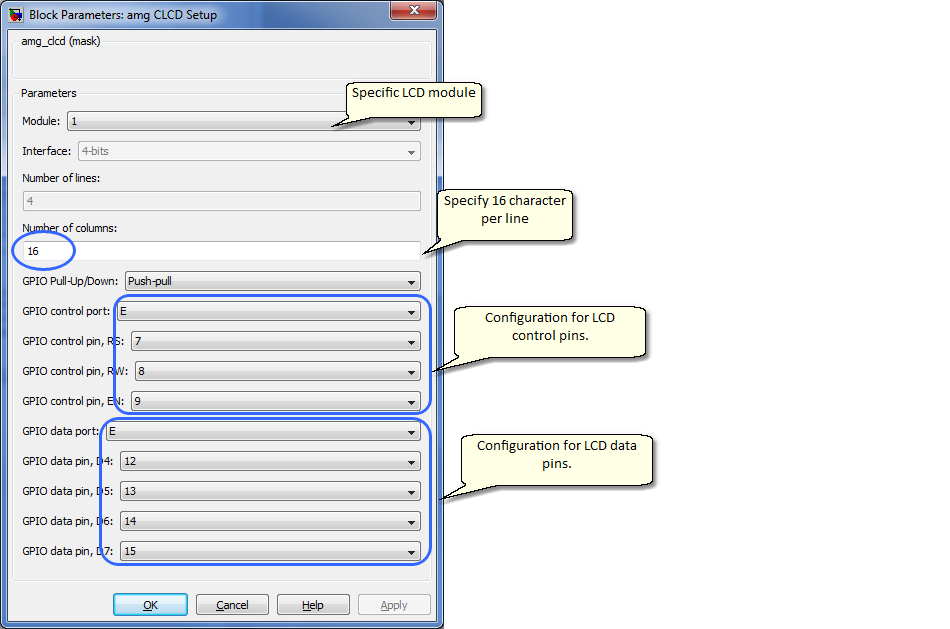
Follow Hardware connection between character LCD and target board.
Build this demo model into target board (STM32F4 board).
1. Update model, by click "Update diagram" on tool bar or press Cntrl + D keys to update the sample time of blocks. You may need to update diagram two times to make sample time showing correctly.
2. Build model into target board. By click icon "Incremental build" on toolbar or press Cntrl + B then wait until Auto compile & Download finish.