|
<< Click to Display Table of Contents >> Configure Sector |
  
|
|
<< Click to Display Table of Contents >> Configure Sector |
  
|

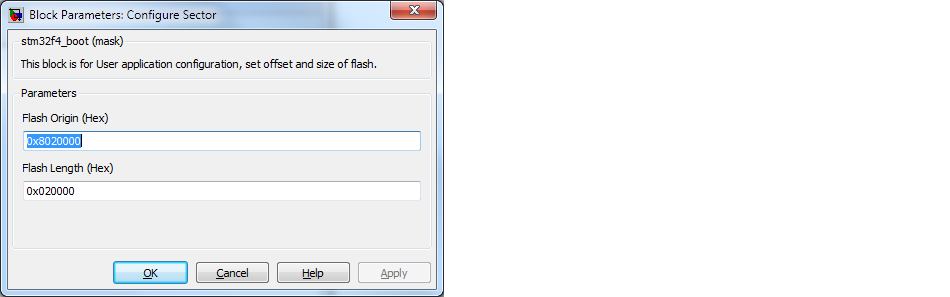
Configuration item |
Selectable option/ Value |
Description |
Flash Origin (Hex) |
0x8020000 for offset to Sector 5 0x8040000 for offset to Sector 6 0x8060000 for offset to Sector 7 0x8080000 for offset to Sector 8 0x80A0000 for offset to Sector 9 0x80C0000 for offset to Sector 10 0x80E0000 for offset to Sector 11 |
Set offset flash base of running program. |
Flash Length (Hex) |
0x020000 (128k) |
Select limit of program size. |
The application may use this block:
1. Boot loader, in section of user application. This section may upgrade by IAP.
This configuration block will modify Flash base and size in linker script code.