|
<< Click to Display Table of Contents >> Flash Write |
  
|
|
<< Click to Display Table of Contents >> Flash Write |
  
|

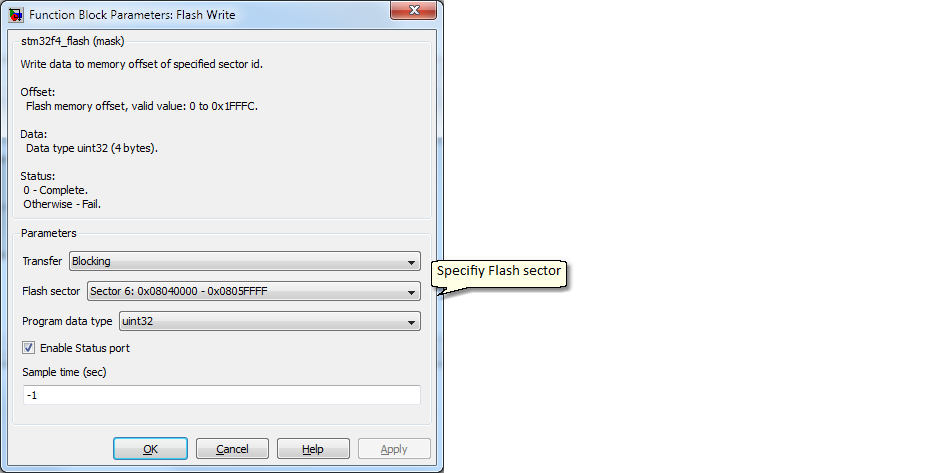
Configuration item |
Selectable option/ Value |
Description |
Transfer |
Blocking |
The block support Blocking write mode only. |
Flash sector |
Sector 5: 0x08020000 - 0x0803FFFF Sector 6: 0x08040000 - 0x0805FFFF Sector 7: 0x08060000 - 0x0807FFFF Sector 8: 0x08080000 - 0x0809FFFF Sector 9: 0x080A0000 - 0x080BFFFF Sector 10: 0x080C0000 - 0x080DFFFF Sector 11: 0x080E0000 - 0x080FFFFF |
|
Program data type |
double | single | int8 | uint8 | int16 | uint16 | int32 | uint32 |
Select data type to write to flash. |
Enable Status port |
Checked | Unchecked |
Enable/ Disable status port, to check result of operation. |
Sample time (sec) |
(Sample time) |
Specify block sample time. |
1. Store setting data (Non volatile).
2. Boot loader application.
3. EEPROM Emulation.
Input data port:
1. Offset, offset of memory in Flash Sector.
Example: For Sector 5, memory base is 0x08020000. The actual writing program memory address is 0x08020000 + Offset.
2. Data, input data to write into program memory.
Output data port:
1. Status, this status port is return result of Flash write operation.