|
<< Click to Display Table of Contents >> Manual Build GNU-ARM project from Command line |
  
|
|
<< Click to Display Table of Contents >> Manual Build GNU-ARM project from Command line |
  
|
1. Prepare the source code.
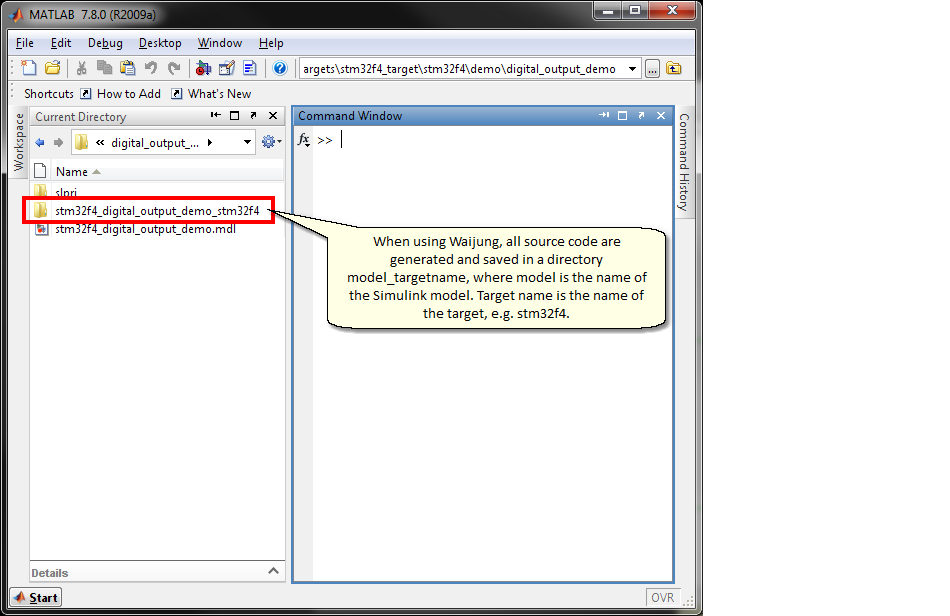
2. Open the directory of source files, delete .hex and .bin file to make sure they're re-created from next build process.
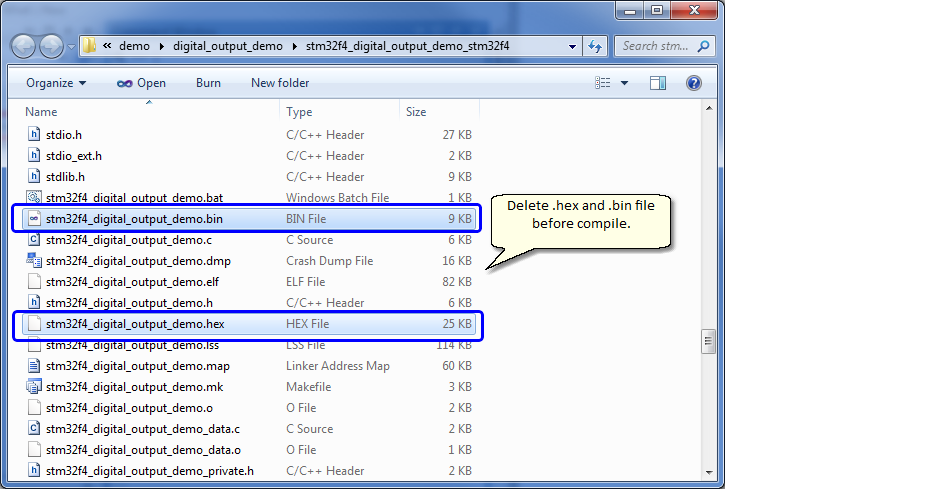
3. Run command line prompt (cmd.exe), change directory (cd) to source files location. Then run <modelname>.bat from command line console.
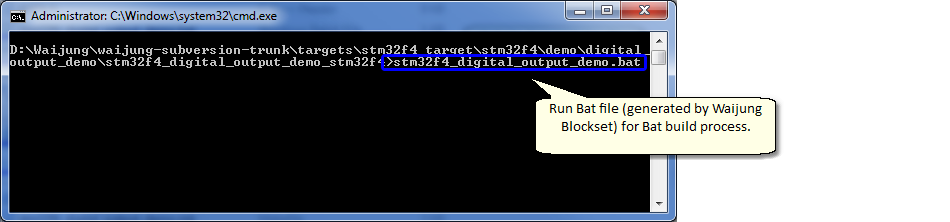
4. Console log after build process success. Now, new .hex and .bin files re-created.
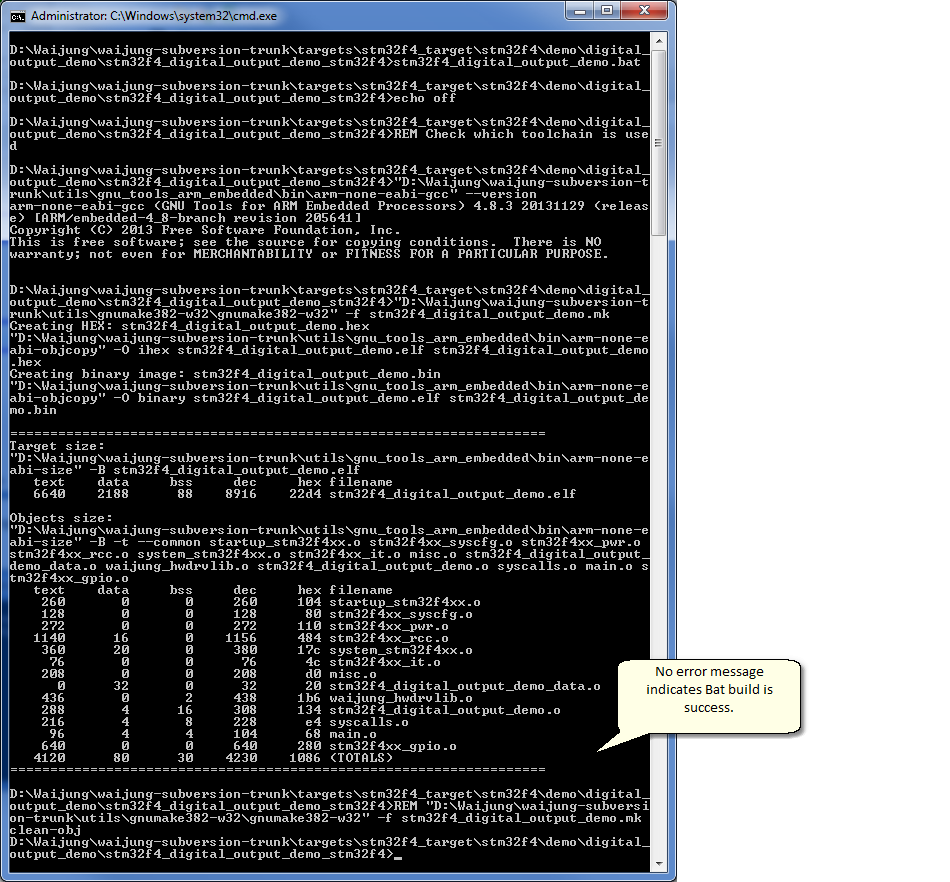
5. Program the output file to MCU board with ST-Link Utilities (use only one of file format, .hex or .bin).
| o | ST-LINK/V2 download page (You may already done this). |
| o | Reference and Instruction: UM0892: STM32 ST-LINK Utility software description |