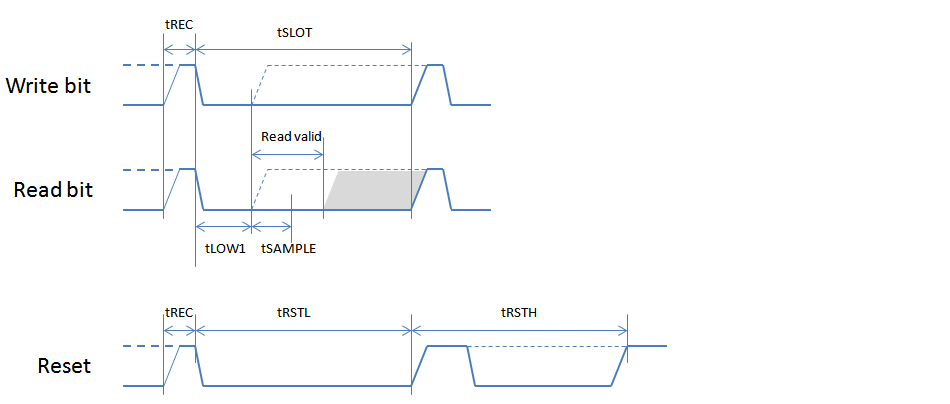|
<< Click to Display Table of Contents >> OneWire Master Setup |
  
|
|
<< Click to Display Table of Contents >> OneWire Master Setup |
  
|

Standard timing configuration
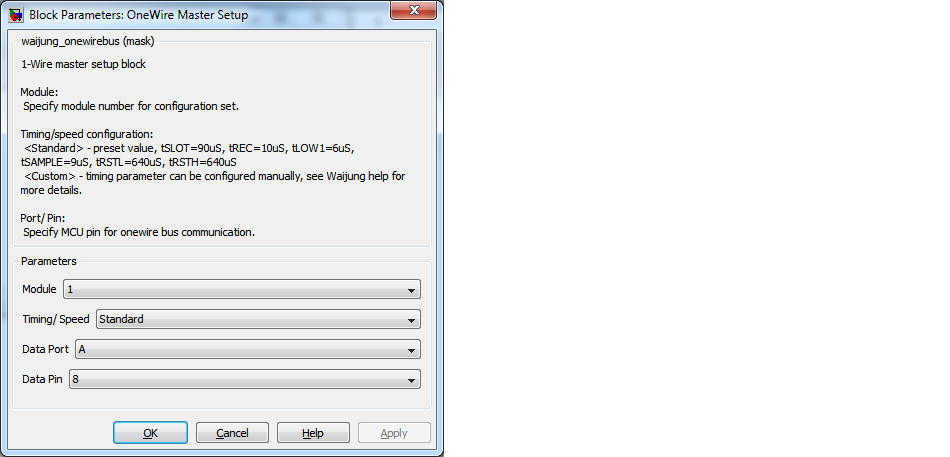
Custom timing configuration
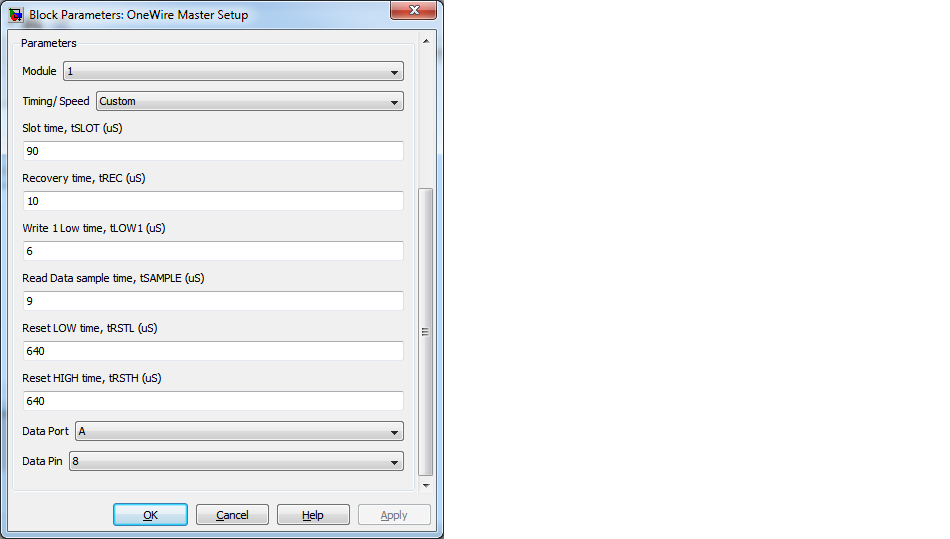
Configuration item |
Selectable option/ Value |
Description |
Module |
1, 2, 3, ..., 16 |
Specify one-wire module for configuration. |
Timing/ Speed |
Standard | Custom |
Standard - preset value for standard timing. Custom - manual configure one-write bus timing. |
Slot time, tSLOT |
(Specify time in unit of uS) |
Time for read or write data bit. |
Recovery time, tREC |
(Specify time in unit of uS) |
Time between data bit transaction. |
Write 1 Low time, tLOW1 |
(Specify time in unit of uS) |
Low time for data bit write 1, and also use as Low time in data bit read. |
Read Data sample time, tSAMPLE |
(Specify time in unit of uS) |
Time position to read data bit value. |
Reset LOW time, tRSTL |
(Specify time in unit of uS) |
Low time for reset transaction. |
Reset HIGH time, RSTH |
(Specify time in unit of uS) |
Low time for reset transaction. |
Data port |
A | B | C | D | E | F | G | H | I |
Select MCU port for one-wire bus. |
Data pin |
0 | 1 | 2 | 3 | 4 | 5 | ... |15 |
Select MCU pin for one-wire bus. |