|
<< Click to Display Table of Contents >> CAN Message |
  
|
|
<< Click to Display Table of Contents >> CAN Message |
  
|

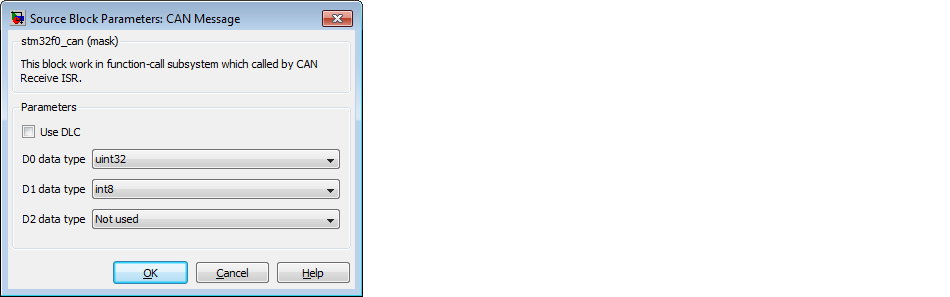
Configuration item |
Selectable option/ Value |
Description |
Use DLC |
Checked | Unchecked |
Enable or disable output port for data length in a packet |
Data type |
double | single | uint32 | int32 | uint16 | int16 | uint8 | int8 |
Select data type for output data port. |
Sample Time (Sec) |
-1 |
Use this block receive packet data from other device sent to the bus.
This block must locate in Function-Call Subsystem only, and called from CAN Rx ISR.