|
<< Click to Display Table of Contents >> CAN Setup |
  
|
|
<< Click to Display Table of Contents >> CAN Setup |
  
|

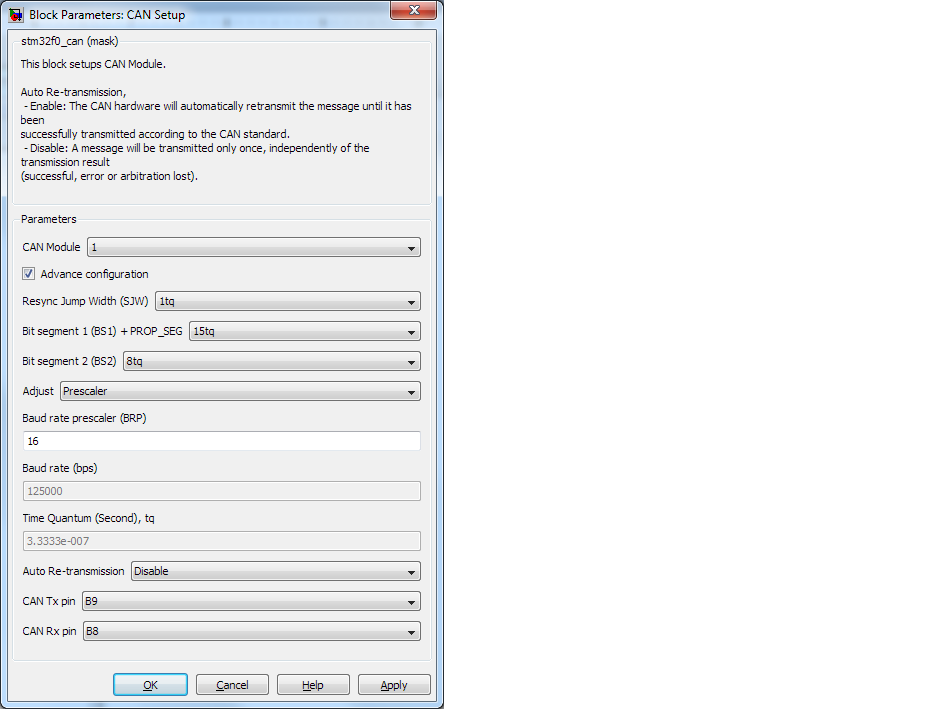
Configuration item |
Selectable option/ Value |
Description |
CAN Module |
1 |
Select CAN module. |
Advance configuration |
Checked | Unchecked |
Enable or Disable advance configuration option. If advance configuration mode disabled, user just select only Bit rate easily. |
Resync Jump Width (SJW) |
1tq | 2tq | 3tq | 4tq |
SJW can be 1, 2, 3 or 4tq, But: If BS1 < 4, then set SJW to BS1. |
Bit segment 1 (BS1) + PROP_SEG |
1tq | 2tq | 3tq | 4tq | .... | 16tq |
Specify bit segment 1, result of calculation of propagation delay can include to this timing. |
Bit segment 2 (BS2) |
1tq | 2tq | 3tq | 4tq | .... | 8tq |
Specify bit segment 2. |
Conguration |
Prescaler | Baudrate |
Select to adjust Baudrate or Prescaler. Note: Recommend to adjust Prescaler (BRP) and see output as Baudrate. |
Baud rate prescaler (BRP) |
1 | 2 | 3 | ... | 1024 |
Clock prescaler |
Baud rate (bps) |
(CAN speed value) |
|
Time Quantum (Second), tq |
(Prescaler * tPCLK1) |
|
Bit rate (bps) |
Maximum 1Mbps |
Note: Cable length will effect to bit rate selection. |
Auto Re-Transmission |
Enable | Disable |
Enable or disable re-transmission feature in case of transmission fail. |
Tx pin |
(Select Tx pin) |
Select the required pin to assign for CAN Tx. |
Rx pin |
(Select Rx pin) |
Select the required pin to assign for CAN Rx. |
This block implement CAN bus, for network communication application.
Put this block to a model to enable CAN module function. The block will setup communication speed, pin assignment (follow user configuration) and basic configuration.
| 1. |