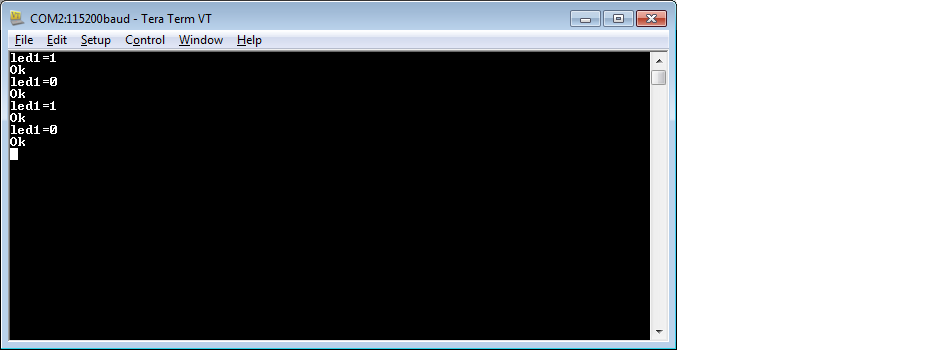|
<< Click to Display Table of Contents >> UART demo |
  
|
|
<< Click to Display Table of Contents >> UART demo |
  
|
Demo File: stm32f0_uart_demo.mdl
Location: waijung_<version>\targets\stm32f0_target\stm32f0\demo\uart_demo\
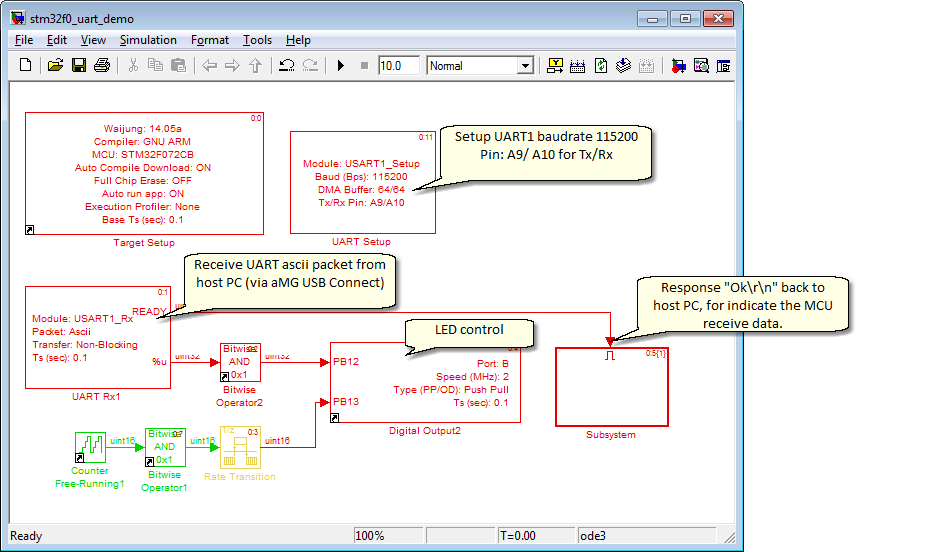
Hardware setup as below picture,
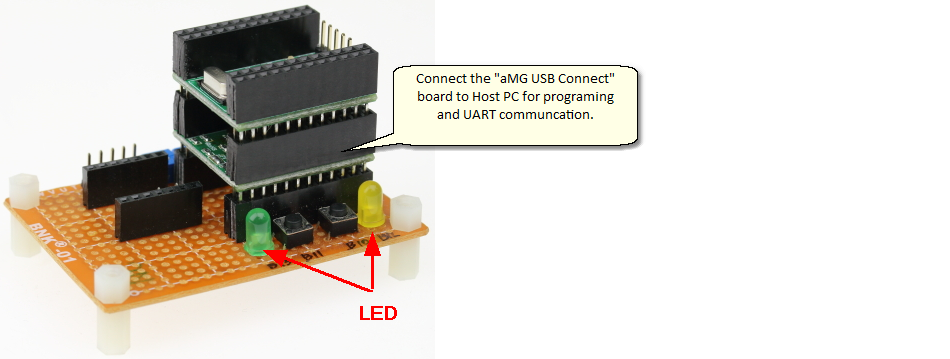
Note: This software must be close during build the simulink model, due to it use the same COM port.
Run "Tera Term VT" program at host PC
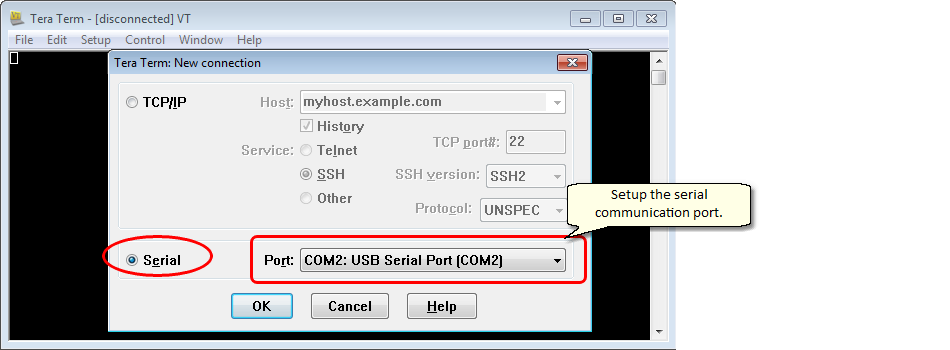
2. Select menu "Setup->Terminal...", configure as below picture.
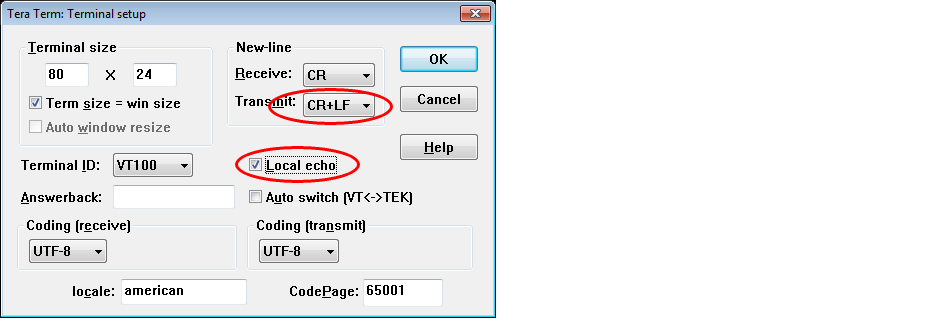
2. Select menu "Setup->Serial port...", configure as below picture.
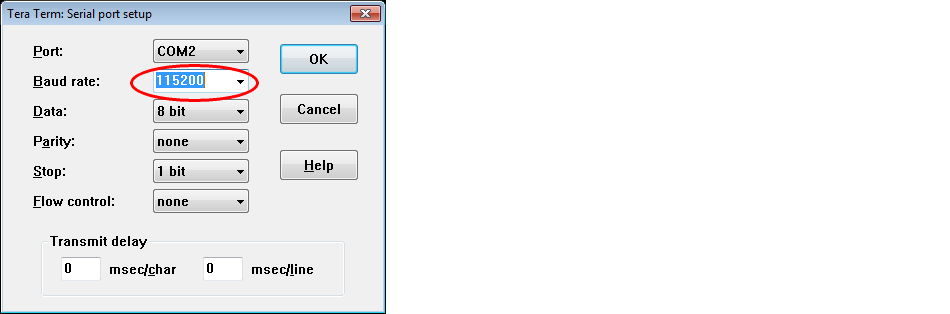
1. LED Green, blinking at 1Hz rate.
2. LED Yellow, depending on control command from UART, as following:
Key input "led1=1" then key Enter => turn on LED
Key input "led1=0" then key Enter => turn off LED
The target MCU board return "Ok" if success.