|
<< Click to Display Table of Contents >> EEP Emulation Write |
  
|
|
<< Click to Display Table of Contents >> EEP Emulation Write |
  
|

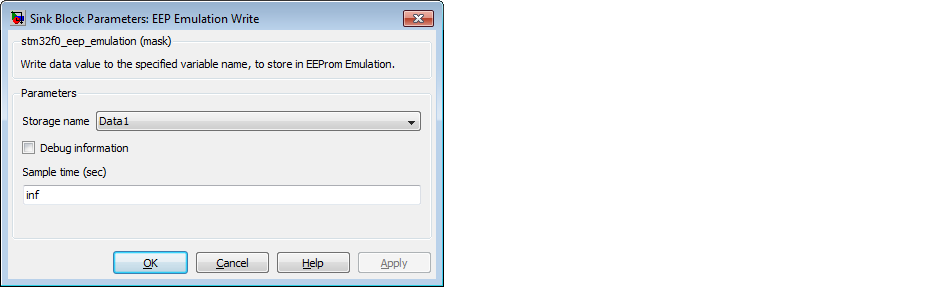
Configuration item |
Selectable option/ Value |
Description |
Storage name |
(Select storage name to write) |
Note: List of available name collects from EEP Emulation Storage blocks. |
Debug information |
Enable | Disable |
This is optional, to enable or disable debug information. When this option enable, the output port "Debug" available with following information; Debug(1): the current active sector (0 | 1 | 2) Debug(2): offset value of current sector. Debug(3): erase cycle, sum of all 3 sectors. |
Sample Time (Sec) |
(sampletime) |
Specify block sample time. |
For application required non-volatile data storage to storage some working state, set point or other configuration.
Use this block to write value into Flash-EE prom emulation with specify storage name.