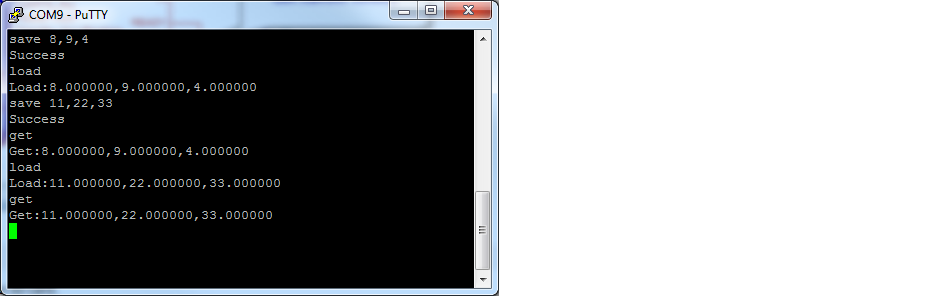|
<< Click to Display Table of Contents >> Store application setting on SD card |
  
|
|
<< Click to Display Table of Contents >> Store application setting on SD card |
  
|
Demo File: save_setting_ini.mdl
Location: <waijungroot>\targets\nrf51_target\nrf51\demo\filestream\
Target: RTW (Build and Download this demo file into the nRF51 Target board)
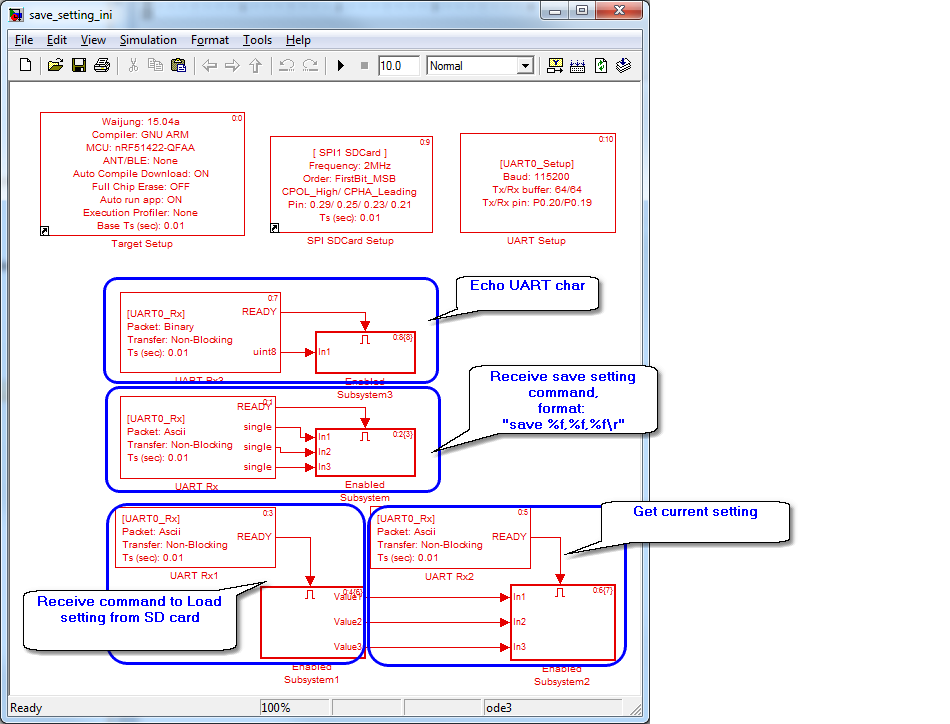
The demo showing to save/load the application setting into SD card.
See Hardware Setup.
Use save command to store value to SD card, format: "save <value1>,<value2>,<value3>\r"
To load setting value from SD card, format: "load\r"
To get the current setting, format: "get\r"