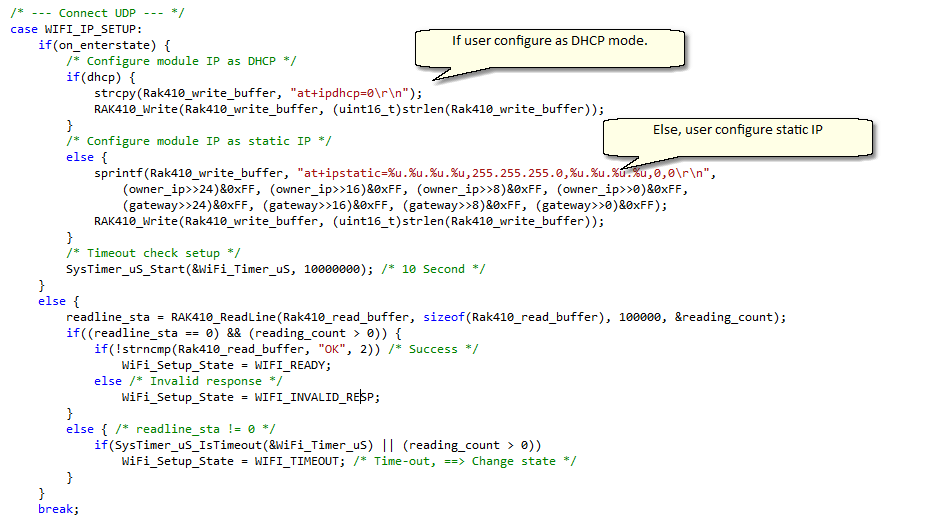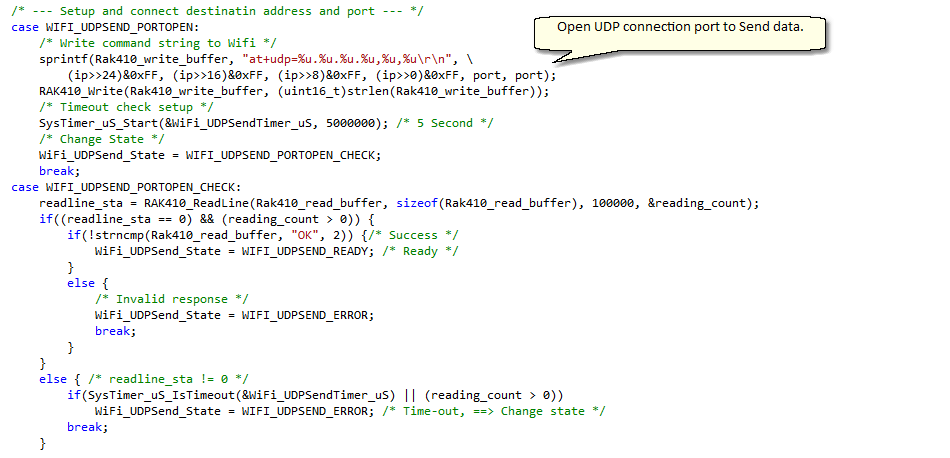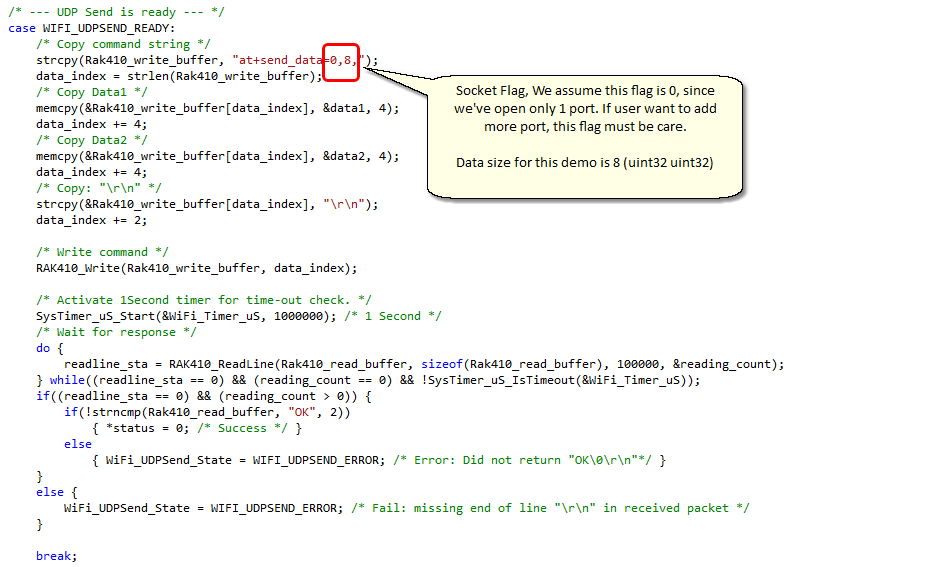|
<< Click to Display Table of Contents >> Writing C-code |
  
|
|
<< Click to Display Table of Contents >> Writing C-code |
  
|
See rak410.c and rak410.h, located in directory "waijung\targets\stm32f4_target\stm32f4\demo\uart_wifi_demo\customcode_rak410" for complete code.
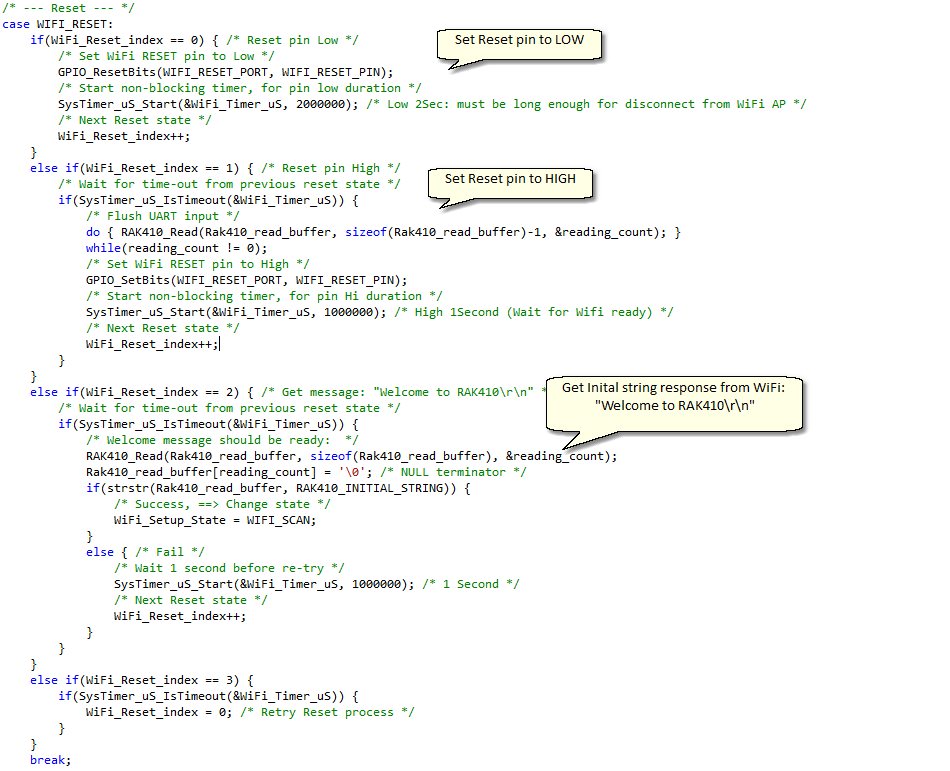
This code may be removed, it needed when request security type and other WiFi information.
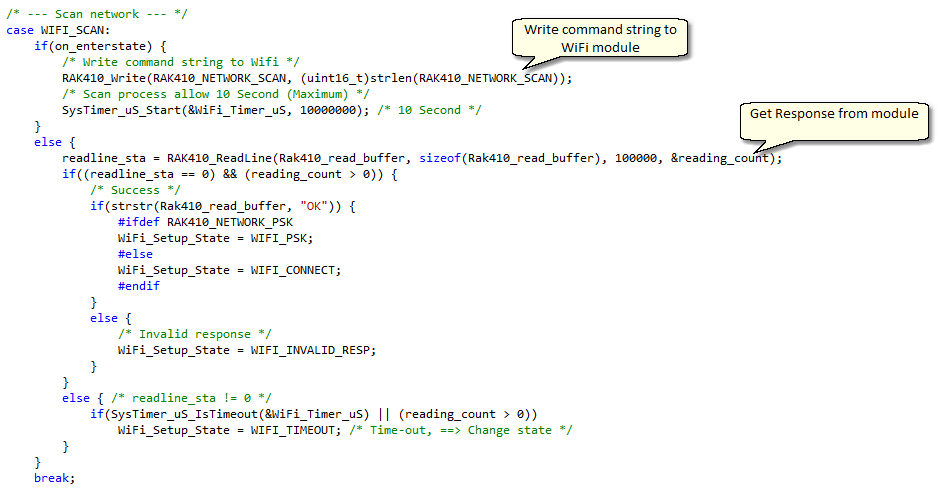
This is optional, send pass key (if required). Note: We have no test on this function.
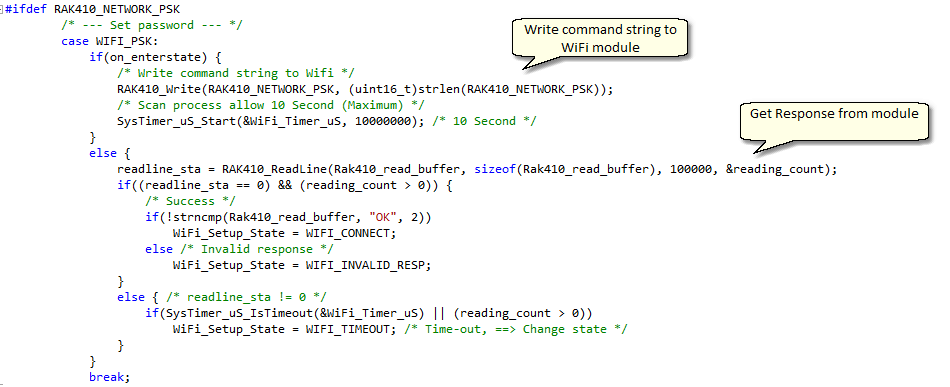
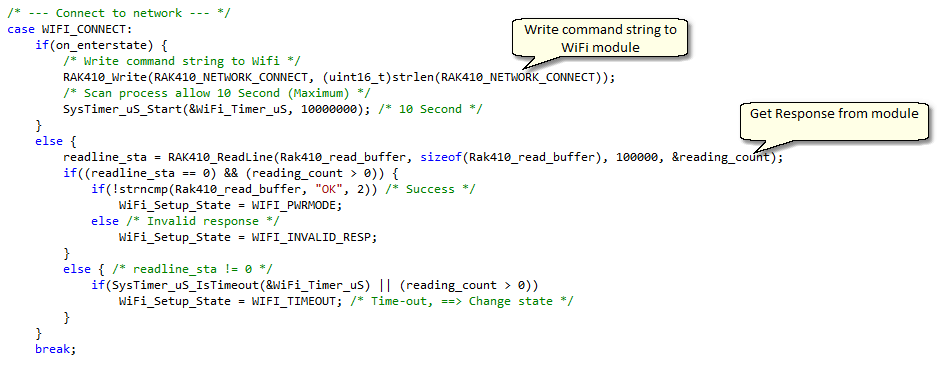
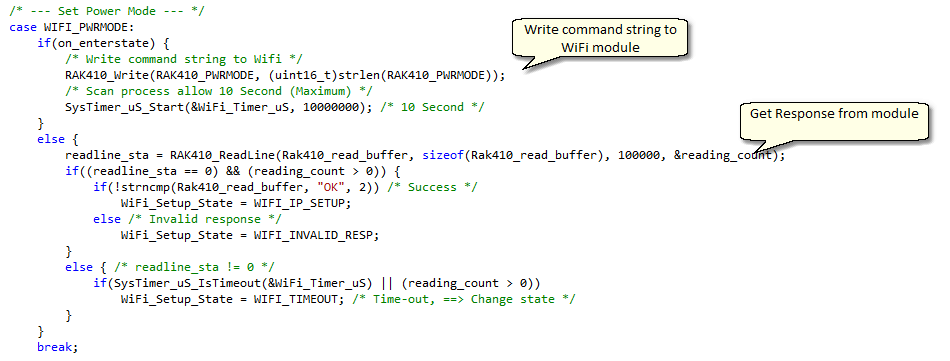
The DHCP input option allowed user to configure module to obtain IP address from network or use static IP.