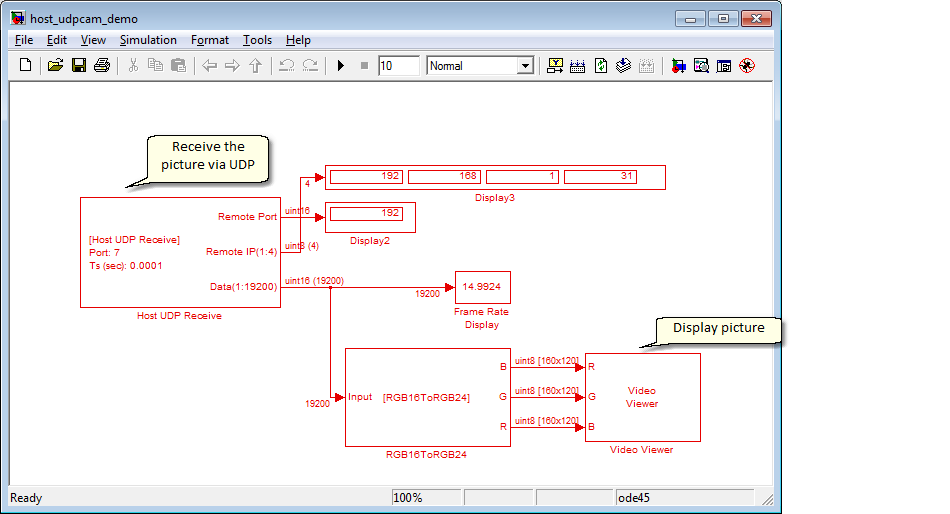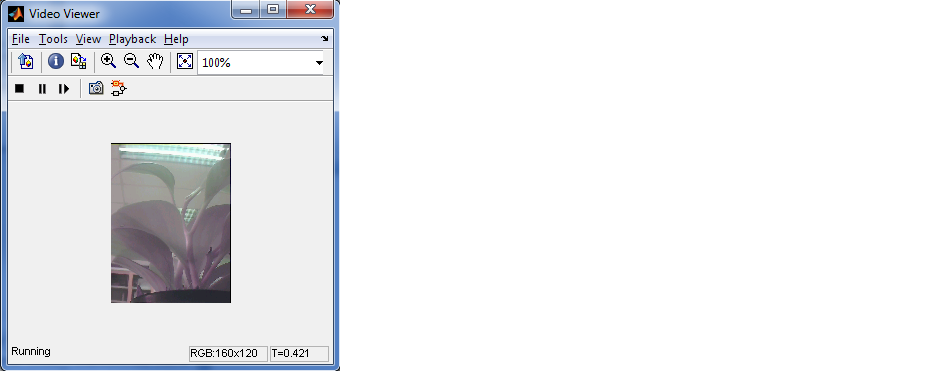|
<< Click to Display Table of Contents >> UDP IP Camera Demo |
  
|
|
<< Click to Display Table of Contents >> UDP IP Camera Demo |
  
|
demo File: target_udpcam_demo.mdl
Build and program the demo model below to target board.
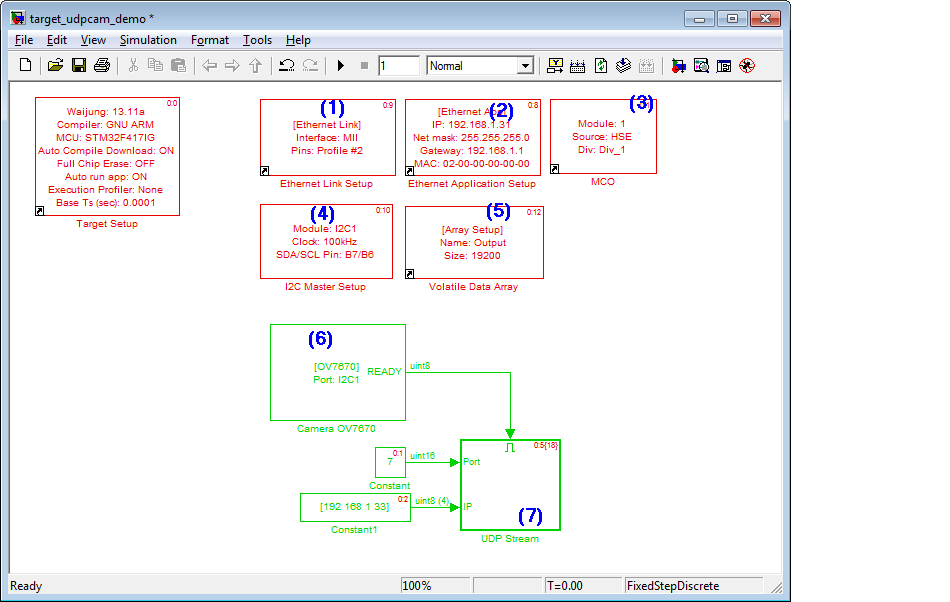
This block is for setup MII interface, for Ethernet device.
This block will include lwIP TCP/IP stack into the build, IP configuration for target board. In this demo, IP is 192.168.1.31 and Gate way is 192.168.1.1. The IP is static and must be change to meet network requirement.
This block is for supply the clock to camera via MCU pin PA8. The clock is HSE 8MHz.
We need I2C bus interface to setting the DCMI camera register (picture size, camera clock, etc..). This demo use I2C1 pin B7/B6 for SDA and SCL.
This block define the storage data for storing image from camera. In this demo, pixel type is RGB556 (which is 16bits) so we define uint16 for a pixel and size is 160*120.
This is mask subsystem, it I2C blocks for init camera and DCMI block for Capture data. To open the subsystem, right-click and select Look Under Mask.
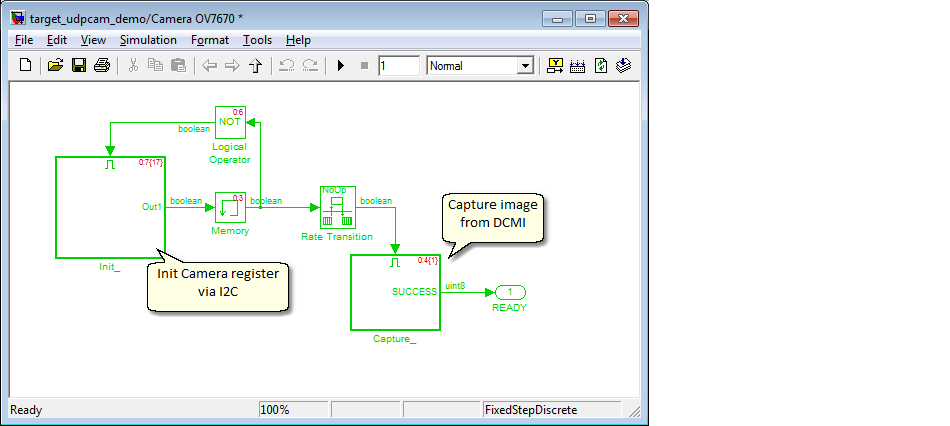
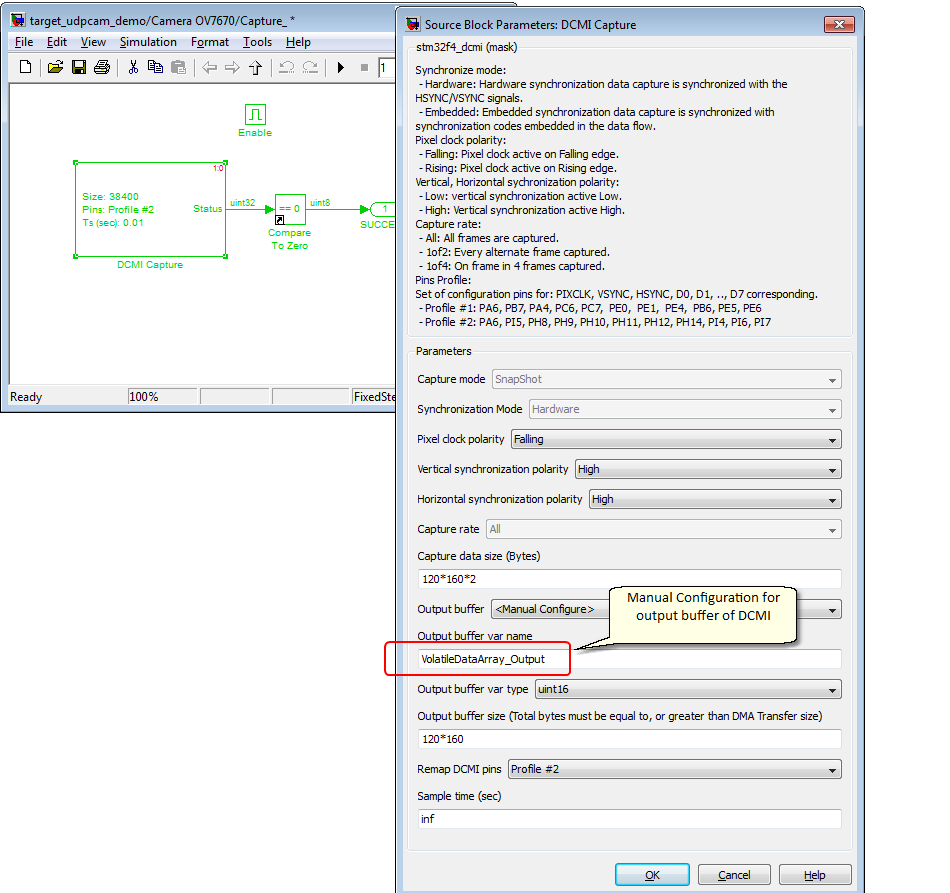
Send the Data from buffer to the specified destination IP and Port. For this demo, destination IP is: 192.168.1.33 and port7.
Hardware connection
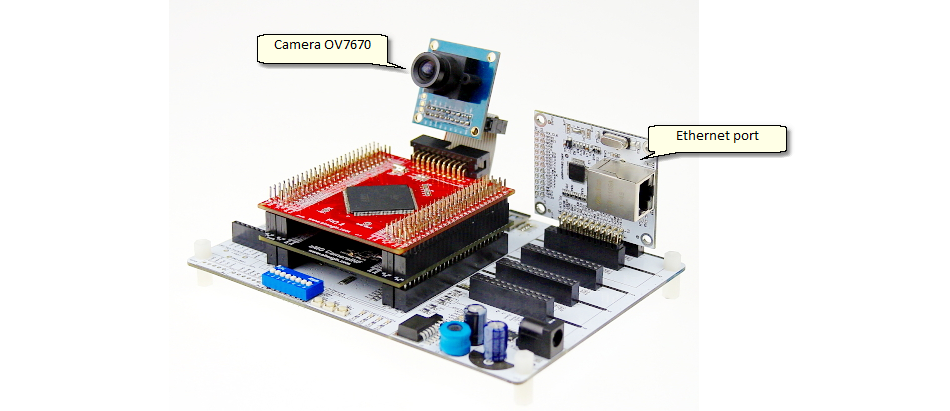
Running the simulation demo model to receive picture from UDP.
demo file: host_udpcam_demo.mdl