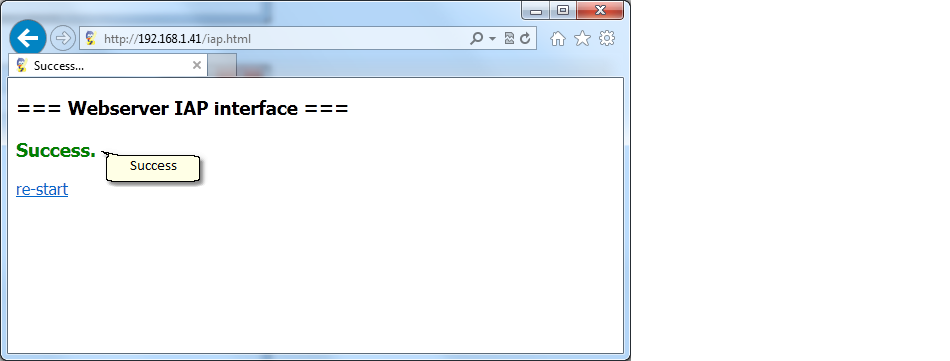|
<< Click to Display Table of Contents >> Instruction |
  
|
|
<< Click to Display Table of Contents >> Instruction |
  
|
Build module iap_device_boot_demo.mdl to Target of programming board via ST-Link (Auto compile and download).
- Build model iap_device_application_demo.mdl, it generate output binary file "iap_device_application_demo.bin".
- Copy file "iap_image.exe" from "\waijung\targets\stm32f4_target\stm32f4\demo\iap_demo\iap_image\Bin",
place it into directory "\waijung\targets\stm32f4_target\stm32f4\demo\iap_demo\iap_device_application_demo_stm32f4"
- Convert binary file with Binary converter.
1. Build model file iap_host_demo.mdl to the board.
2. Connect LAN network, apply power to the board then check connection using Web-browser. At address bar, input IP address or the board (192.168.1.41 for this demo). If the first page displayed, mean connection is good.
1. Open Firmware upgrade URL: http://192.168.1.41/iap.html?action=init
2. Select device ID to program, then click Next.
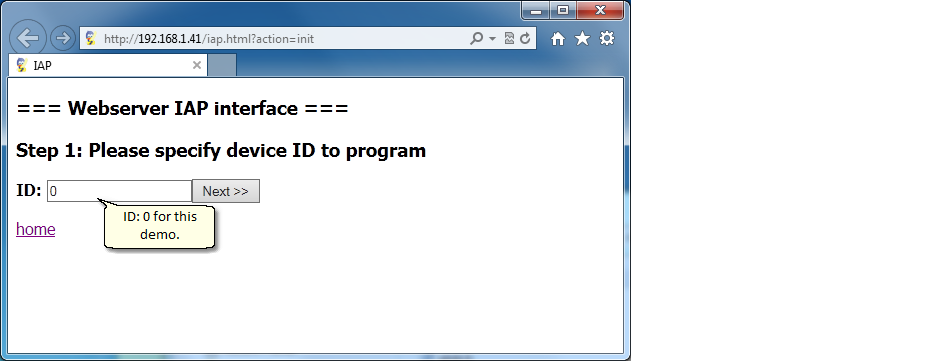
3. Select binary file to upgrade. Click Upload to start firmware IAP.
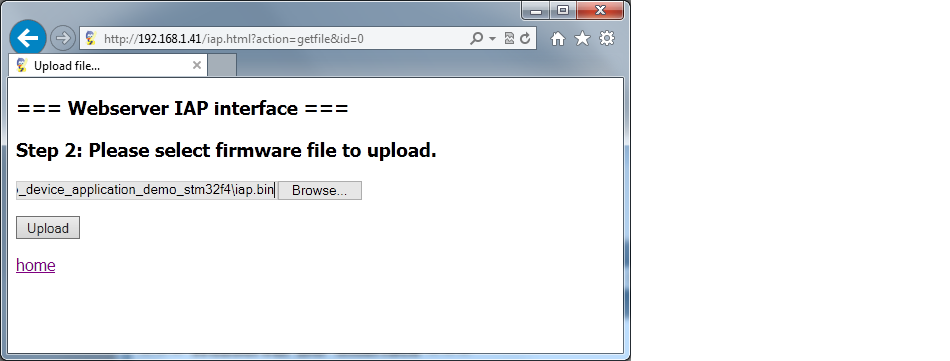
4. Wait for firmware IAP process.
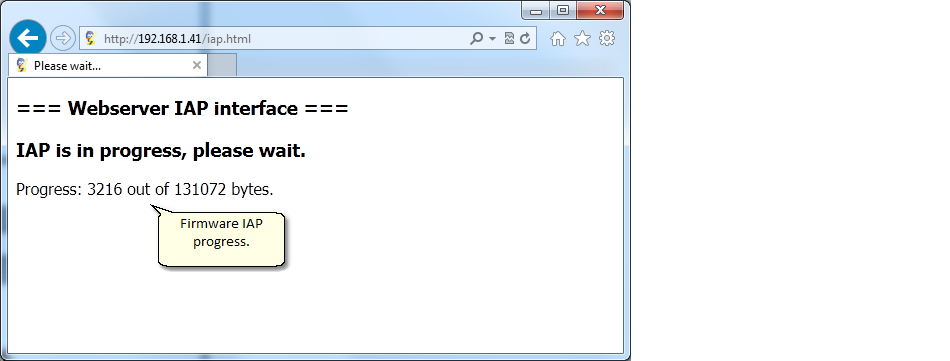
5. Firmware IAP result.