|
<< Click to Display Table of Contents >> Soft I2C Master Setup |
  
|
|
<< Click to Display Table of Contents >> Soft I2C Master Setup |
  
|

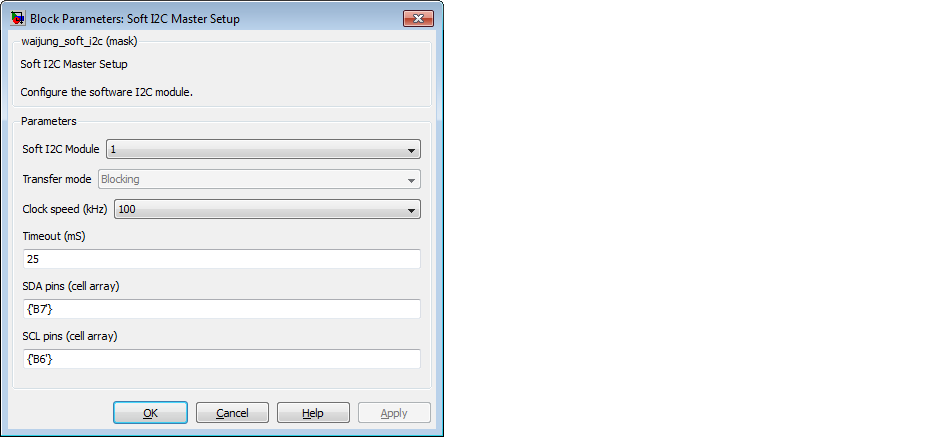
Configuration item |
Selectable option/ Value |
Description |
Soft I2C Module |
1 | 2 | 3 | ... | 16 |
Select soft I2C module for apply configuration |
Transfer mode |
Blocking |
Note: support "Blocking" only |
Clock speed (kHz) |
25 | 100 | 250 |
Select I2C clock speed |
Timeout (mS) |
(specify I2C timeout value) |
|
SDA pins (cell array) |
(Specify pin name or list of pin name for SDA) |
Pin name can be string or cell array |
SCL pins (cell array) |
(Specify pin name or list of pin name for SCL) |
Pin name can be string or cell array |
For application required to interface with external device via I2C, example: reading sensors data. The block is simply generate High and Low signal at GPIO pin, it doesn't use I2C module.