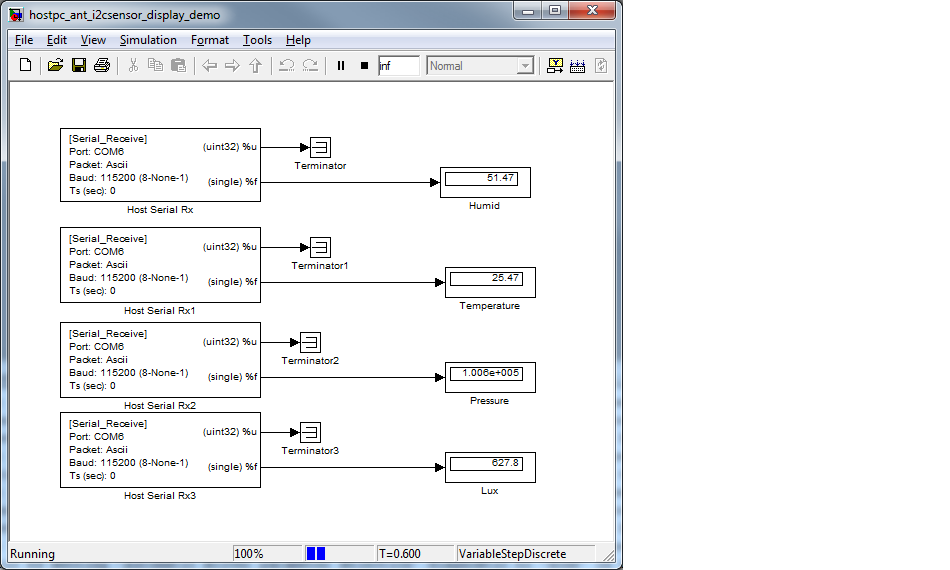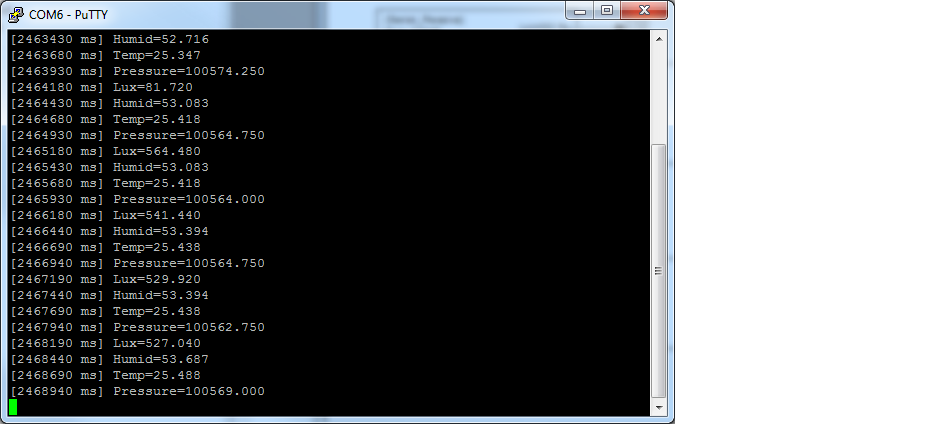|
<< Click to Display Table of Contents >> ANT device I2C sensor demo |
  
|
|
<< Click to Display Table of Contents >> ANT device I2C sensor demo |
  
|
Demo File: nrf51_ant_i2csensor_device_demo.mdl
Location: <waijungroot>\targets\nrf51_target\nrf51\demo\ant_demo\
Target: RTW (Build and Download this demo file into the nRF51 Target board)
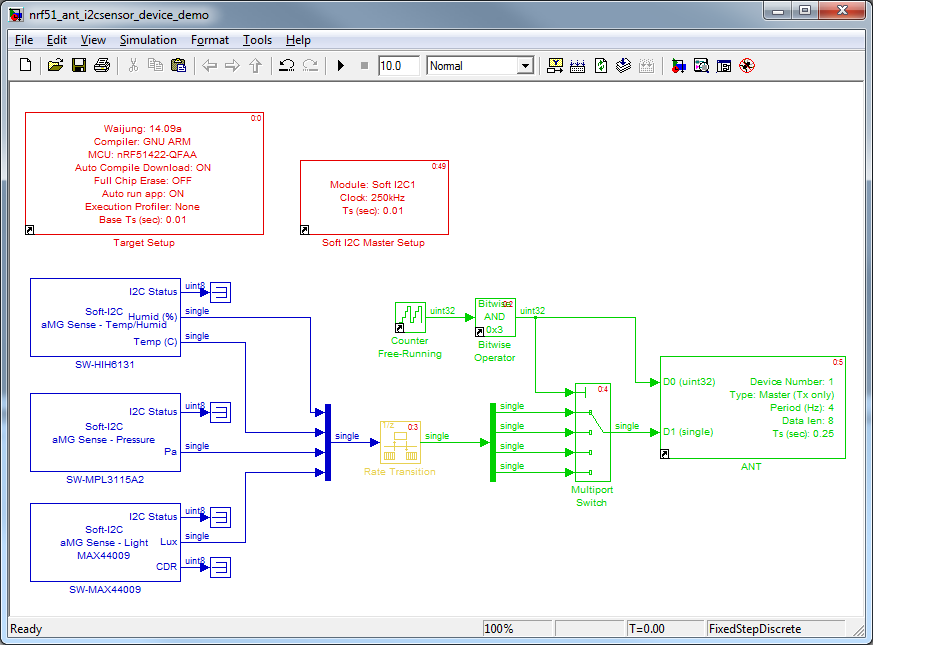
Demo model above showing how to interface to I2C sensor and transmit the reading value to the air via ANT protocol.
Details about I2C sensor block, they're using the Soft I2C Master for interface the sensor. The block is mask-subsystem, right-click then select Look Under Mask to see how its working.
1. Temperature and Humidity Sensor, the SW-HIH6131 block.
2. Pressure Sensor, the SW-MPL3115A2 block.
3. Light sensor, the SW-MAX4409 block.
Demo File: nrf51_ant_i2csensor_host_demo.mdl
Location: <waijungroot>\targets\nrf51_target\nrf51\demo\ant_demo\
Target: RTW (Build and Download this demo file into the nRF51 Target board)
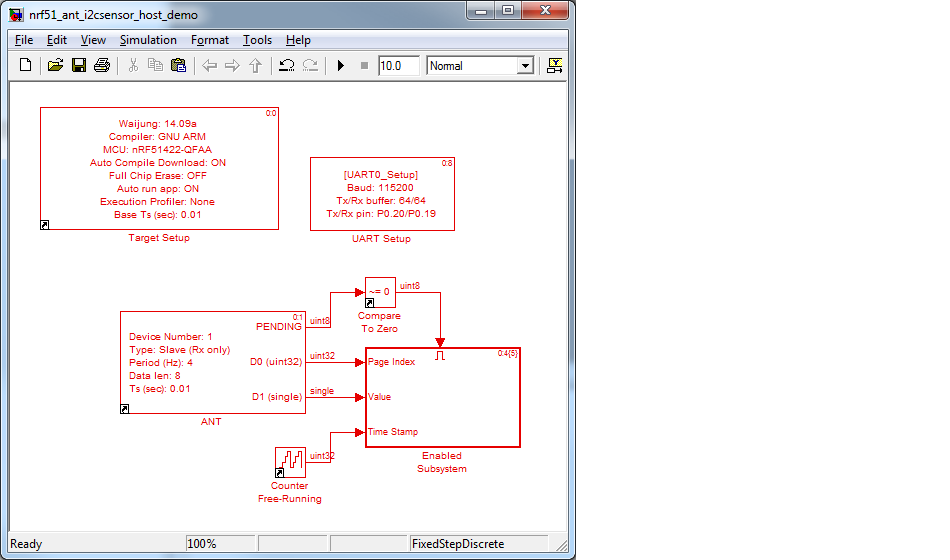
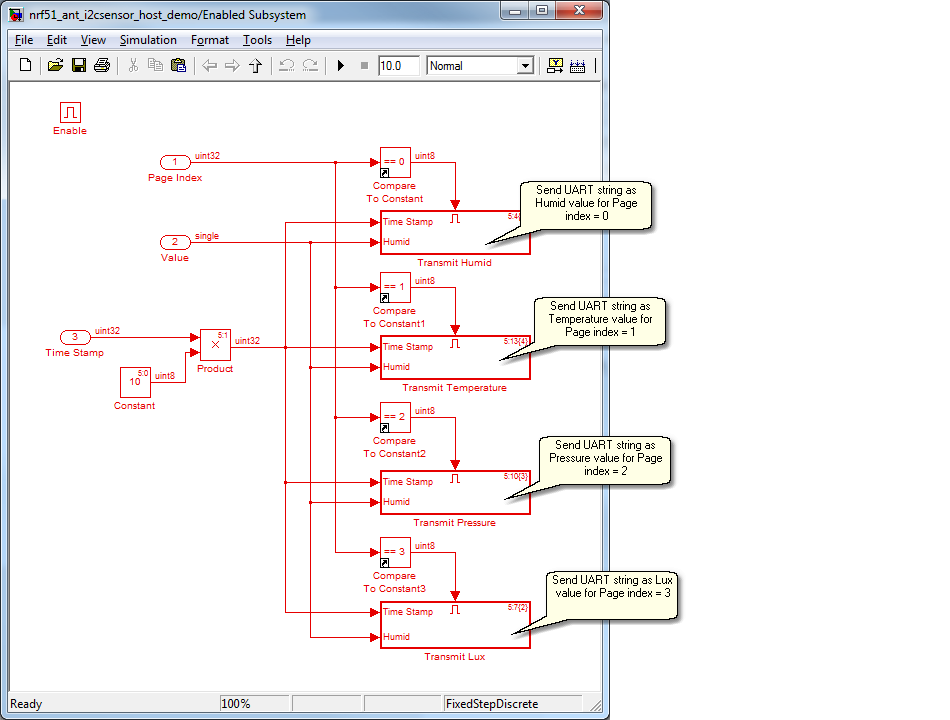
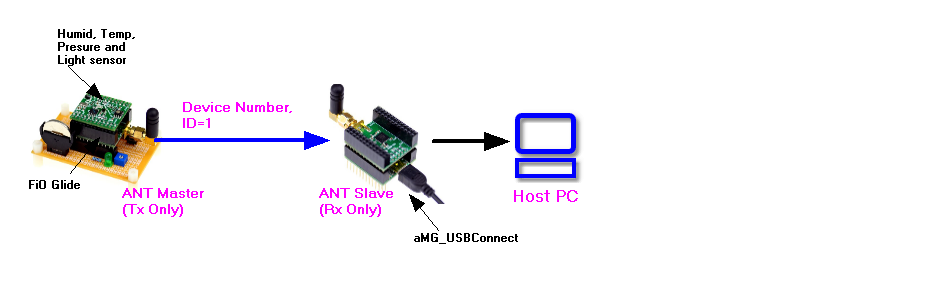
1. Build and Run model file "nrf51_ant_i2csensor_device_demo.mdl" into sensor board, ANT Master (Tx Only).
2. Build and Run model file "nrf51_ant_i2csensor_host_demo.mdl" into ANT Slave (Rx Only) board.
Demo File: hostpc_ant_i2csensor_display_demo.mdl
Location: <waijungroot>\targets\nrf51_target\nrf51\demo\hil_simulation_demo\
Target: Sim (Run the simulation on Host PC)