|
<< Click to Display Table of Contents >> Date and Time configuration |
  
|
|
<< Click to Display Table of Contents >> Date and Time configuration |
  
|
demo File: rtc_configure_demo.mdl
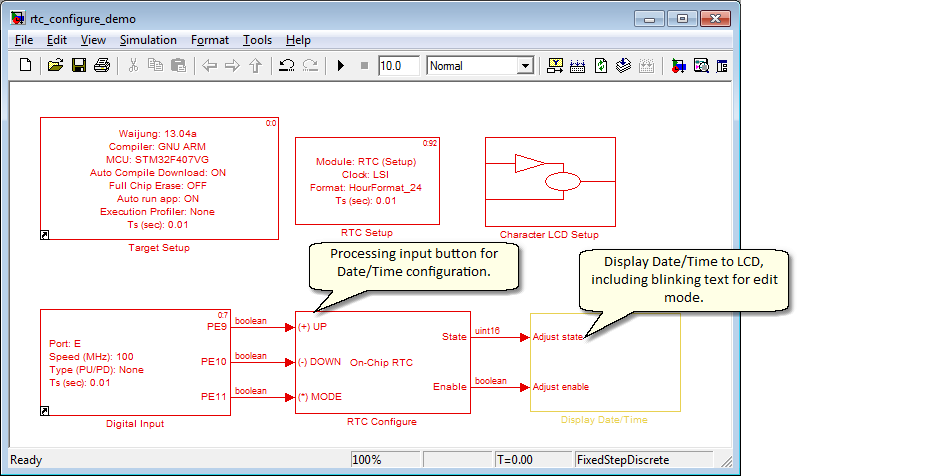
This demo model showing how to use RTC, set up date/time and display date/time on CLCD.
1. Connect LCD display module by follow Hardware Setup.
2. Open demo file, update model (Press Ctrl+D) 2 times then build model (Ctrl+B). Wait for auto compile and download to finish.
3. The LCD should display Date/ Time on screen now.
4. Try to adjust Date and time.
- Press and hold (*)MODE button longer than 3 seconds to enable edit mode, observe blinking text. Then press same button to select Date, Month, Year, Hour, Minute,Second to edit.
- Press (+)UP or (-)DOWN button to adjust.
- Press and hold (*)MODE button longer than 3 seconds again to disable edit mode.
