|
<< Click to Display Table of Contents >> Date/ Time configure demo |
  
|
|
<< Click to Display Table of Contents >> Date/ Time configure demo |
  
|
demo File: ds3231_configure_demo.mdl
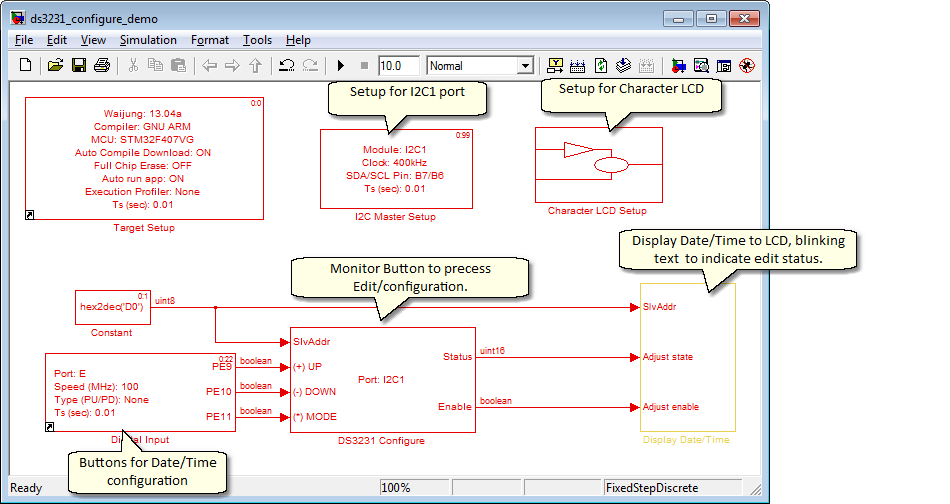
This demo showing to configure Date/Time for DS3231 device via I2C and display to LCD.
1. "Target Setup" block, this block is needed for STM32F4 target. Select the right MCU part, compiler, automatic compile & download and more. This demo use sample time is 10ms.
2. Use I2C1 for communication port.
Follow Hardware Setup for this demo.
1. Update model diagram then build/compile/download model to target MCU board.
2. Enter Edit/configuration mode, by press and hold (*)MODE button for longer than 3 seconds. Text blinking on LCD indicate edit mode.
3. Press (*)MODE again to change mode (short pressed). Edit/configure mode will change from Date -> Month -> Year -> Hour -> Minute -> Second ... for each mode changed.
4. Press (+)UP or (-)DOWN to adjust the selected mode.
5. Exit edit/configuration mode, press and hold (*)MODE button for longer than 3 seconds. No blinking text indicate exiting of edit mode.
