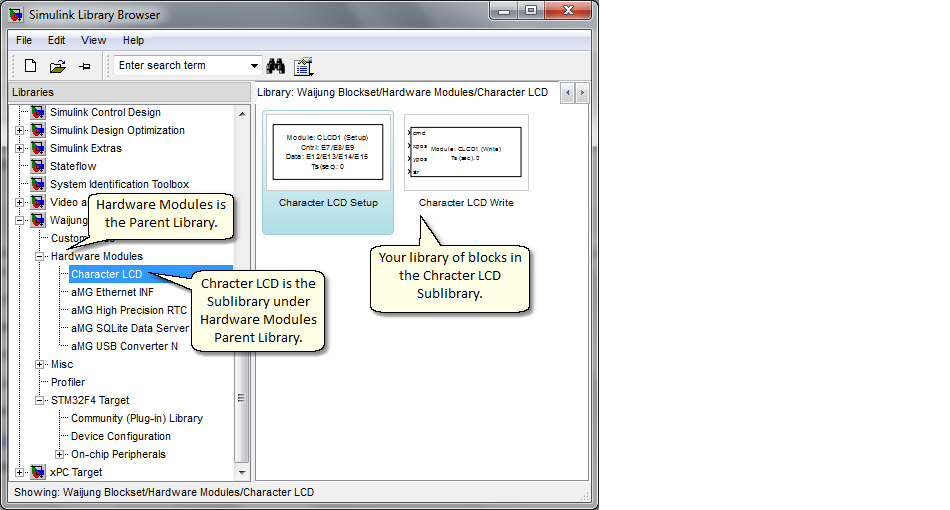|
<< Click to Display Table of Contents >> The Basic |
  
|
|
<< Click to Display Table of Contents >> The Basic |
  
|
Conventionally, it is possible to manually add your library of blocks as a Sublibrary in the tree structure of Simulink Library Browser using a Subsystem Block as described in Create a Sublibrary. The steps are repeated here for convenience.
To include a library in another library as a Sublibrary:
| 1. | Open the parent library. |
| 2. | Add a Subsystem block to the parent library. |
| 3. | Delete the subsystem's default input and output ports. |
| 4. | Create a mask for the subsystem that displays text or an image that conveys the sublibrary's purpose. |
| 5. | Set the subsystem's OpenFcn parameter to the name of the sublibrary's model file. |
| 6. | Save the parent library. |
The following picture shows an example of Parent library and Sublibrary relationship.