|
<< Click to Display Table of Contents >> Plug-in Blockset |
  
|
|
<< Click to Display Table of Contents >> Plug-in Blockset |
  
|
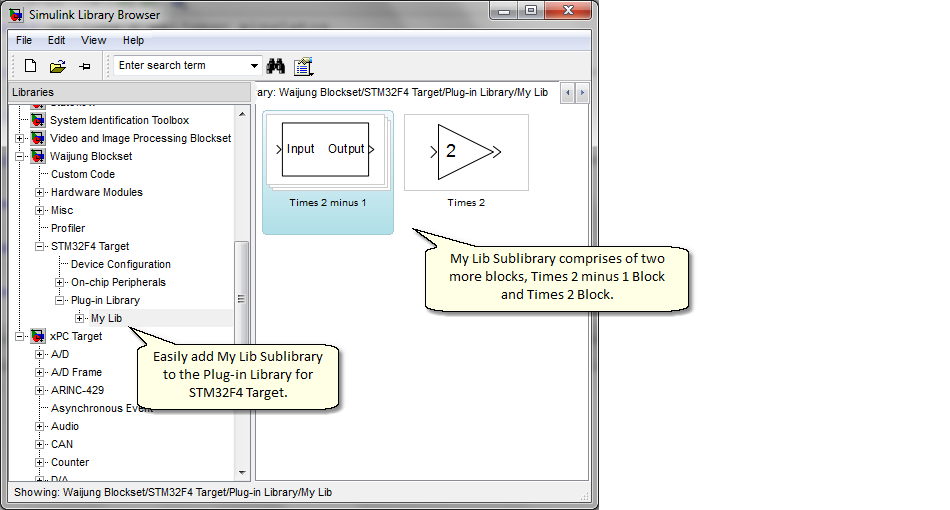
Each Waijung target, e.g. STM32F4 Target, has a special place for users to easily create a custom Simulink library and make it appears in the Simulink Library Browser tree. This feature can be useful in at least two circumstances.
| 1. | To create your own library of blocks that you use regularly that can be access from Simulink Library Browser. |
| 2. | To easily share your library of blocks with the rest of the community. |
This section explains how to add your own library of blocks to Waijung Blockset in the Simulink Library Browser and how to share your library of blocks with the rest of the community.