|
<< Click to Display Table of Contents >> SQLite Database Setup |
  
|
|
<< Click to Display Table of Contents >> SQLite Database Setup |
  
|

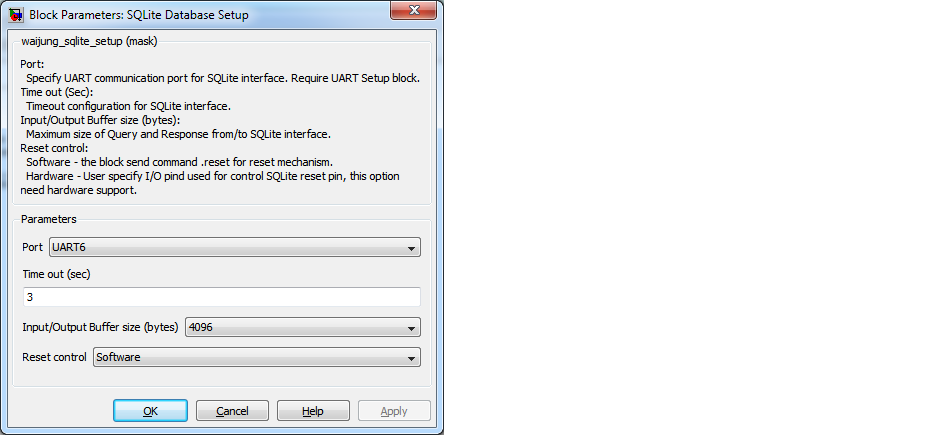
Configuration item |
Selectable option/ Value |
Description |
Port |
UART1 | UART2 | UART3 | UART4 | UART5 | UART6 |
|
Time out (sec) |
(Specify timeout value in second) |
SQLite communication interface timeout. |
Input/Output Buffer size (bytes) |
(select size of Input and Output buffer) |
|
Reset control |
Software | Hardware |
Select reset mechanism, software or hardware. Software: the block will send .reset command to reset SQLite board. Hardware: Use GPIO pin to reset. |
Sample time (sec) |
(Sample time) |
Specify block sample time. |