|
<< Click to Display Table of Contents >> Digital Input |
  
|
|
<< Click to Display Table of Contents >> Digital Input |
  
|
Demo File: stm32f4_digital_input_demo.mdl
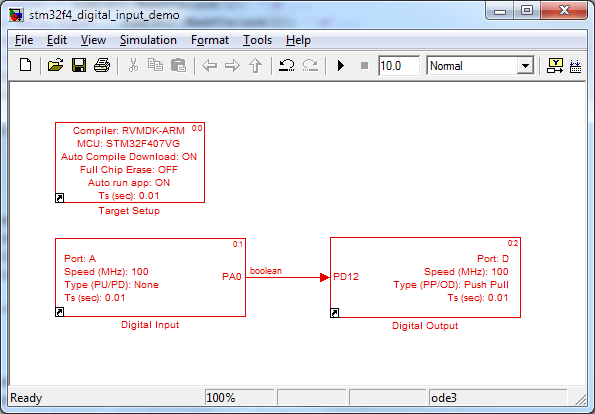
This example shows how to use the Digital Input Block.
It uses the Simulink Pulse Generator Block to monitor the status of digital input pin PA0 (Button) then control ON/OFF LED1 (PD12) corresponding to button pressed or released state.
When running the demo with the STM32F4DISCOVERY Board, you should see LED1 (PD12) turn on when button pressed and turn off when button released.