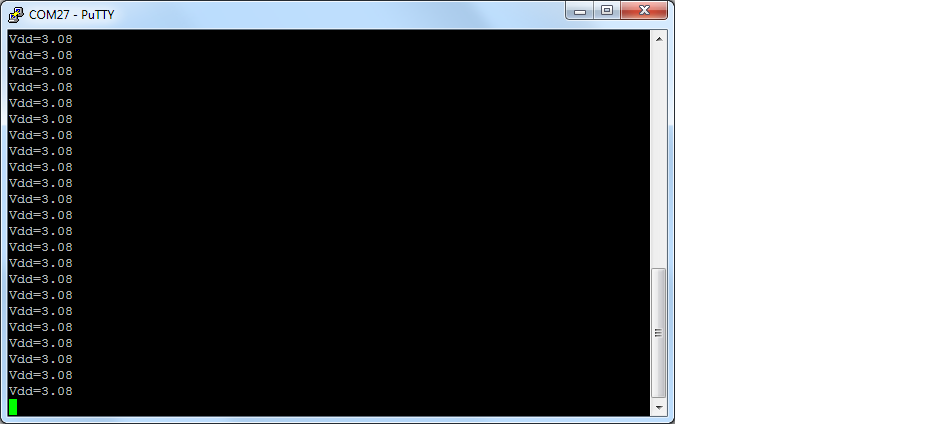|
<< Click to Display Table of Contents >> Vdd measurement |
  
|
|
<< Click to Display Table of Contents >> Vdd measurement |
  
|
Demo File: nrf51_rtw_readvdd_demo.mdl
Location: <waijungroot>\targets\nrf51_target\nrf51\demo\hil_simulation_demo\
Target: RTW (Build and Download this demo file into the nRF51 Target board)
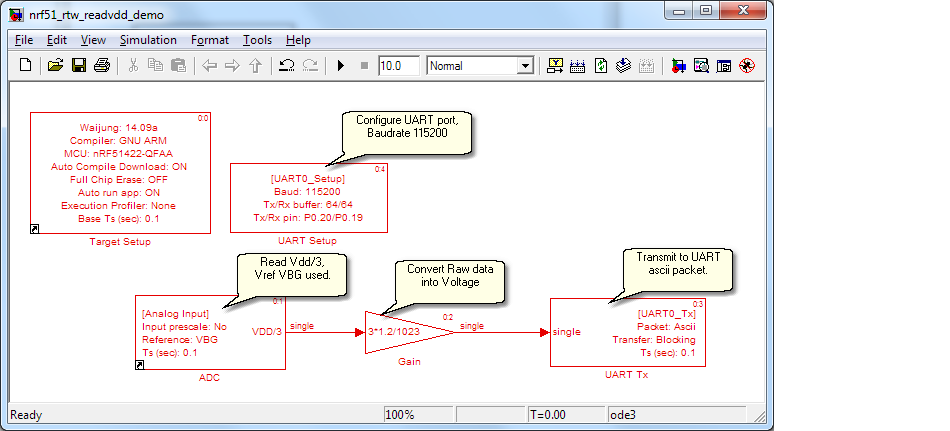
The demo model above showing how to measure the Vdd voltage while it's operating. This feature useful while it operating from battery to monitor power level.
The demo require FiO Glide stacked on aMG_USBConnect board.
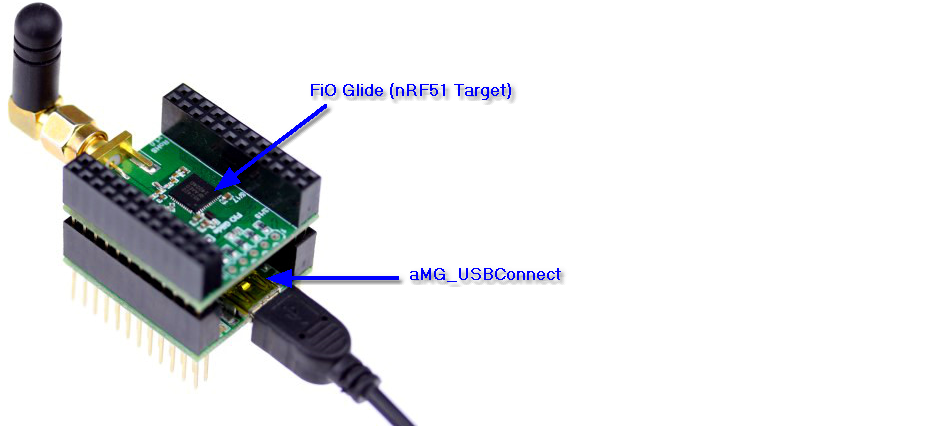
Demo File: host_sim_readvdd_demo.mdl
Location: <waijungroot>\targets\nrf51_target\nrf51\demo\hil_simulation_demo\
Target: Sim (Run the simulation on Host PC)
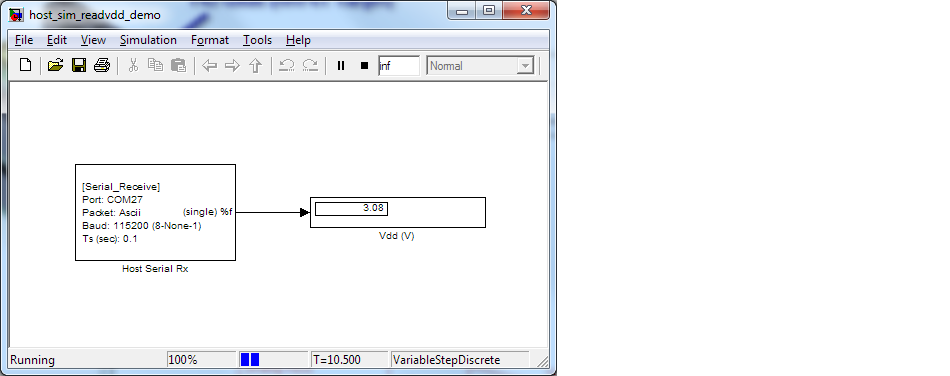
The Host Serial Rx block receive the UART packet then display Vdd measurement value.