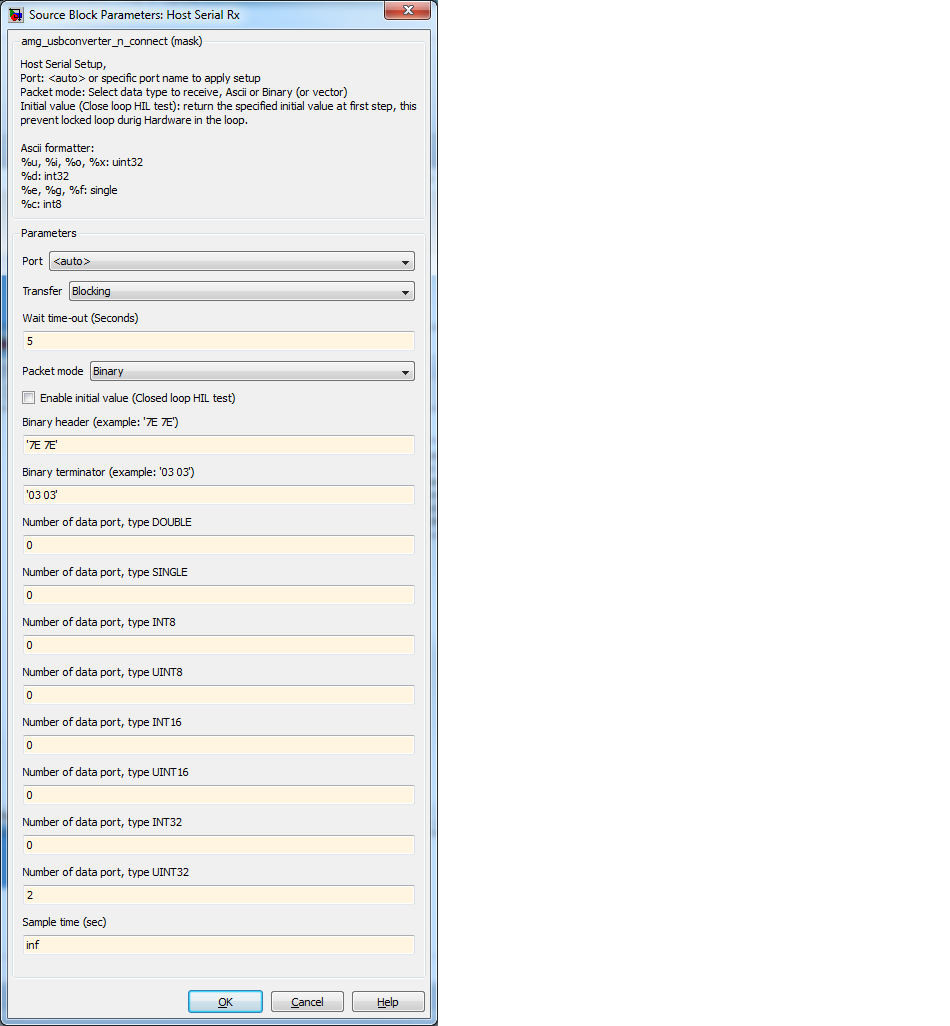|
<< Click to Display Table of Contents >> Host Serial Rx |
  
|
|
<< Click to Display Table of Contents >> Host Serial Rx |
  
|

Location for the block: Waijung Blockset -> Communication-> Host Serial Port

Configuration item |
Selectable option/ Value |
Description |
|---|---|---|
Port |
<auto> | <specify> |
When port select as <auto>, the block will scan for available port automatically. |
Transfer |
Blocking | Non-Blocking |
Select block transfer mode: Blocking - the block wait for data. Non-Blocking - the block did not wait for data, data receiving status indicate by READY port. |
Packet mode |
Ascii | Binary | BinaryVector |
Select data packet mode to receive, Ascii - data to be transmitted is encoded as Ascii. Binary - data to to be receive is binary. BinaryVector - Same as Binary format, but the output port will be vector. |
Wait time-out (sec) |
<Specify> |
Available when transfer is Blocking. |
Enable Initial value (Closed loop HIL test) |
Checked | Unchecked |
Enable or disable sending initial value . |
Initial values |
<Specify> |
This is optional for transfer Blocking, to prevent Locked loop state when run close loop HIL test. It's return the initial value at first step. Note: Empty value ([]) equivalent to disable initial value. |
Ascii format |
<specify> |
Ascii formatter: %u, %i, %o, %x: uint32 %d: int32 %e, %g, %f: single %c: int8 |
End of packet |
LF (0x0A - "\n") | CR (0x0D - "\r") | CRLF (0x0D 0x0A - "\r\n") | |
Select packet terminator for Ascii packet. |
Sample time (sec) |
-1 for inherited or <specify> |
Specify sample time for the block |