|
<< Click to Display Table of Contents >> Host Serial Tx |
  
|
|
<< Click to Display Table of Contents >> Host Serial Tx |
  
|

Location for the block: Waijung Blockset -> Communication-> Host Serial Port
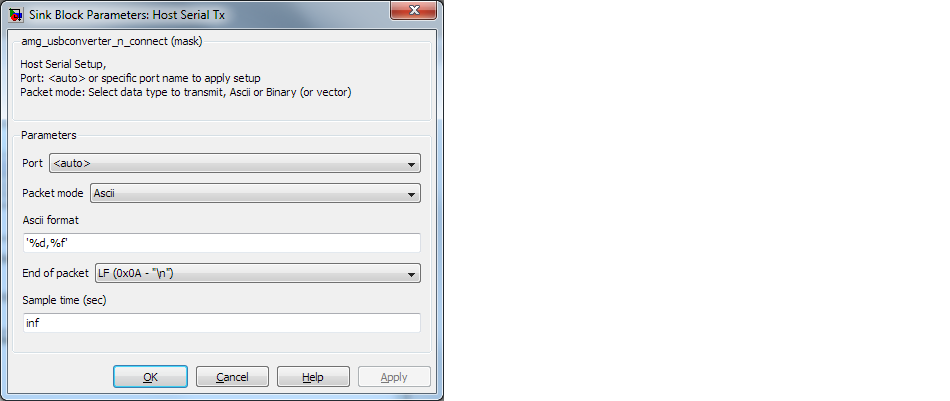
Configuration item |
Selectable option/ Value |
Description |
|---|---|---|
Port |
<auto> | <specify> |
When port select as <auto>, the block will scan for available port automatically. |
Packet mode |
Ascii | Binary | BinaryVector |
Select data packet mode for transmit, Ascii - data to be transmitted is encoded as Ascii. Binary - data to to be transmitted is binary. BinaryVector - Same as Binary format, but the input port will be vector. |
Ascii format |
<specify> |
Ascii formatter: %u, %i, %o, %x: uint32 %d: int32 %e, %g, %f: single %c: int8 |
End of packet |
LF (0x0A - "\n") | CR (0x0D - "\r") | CRLF (0x0D 0x0A - "\r\n") | None |
Select packet terminator for Ascii packet. |
Sample time (sec) |
-1 for inherited or <specify> |
Specify sample time for the block |
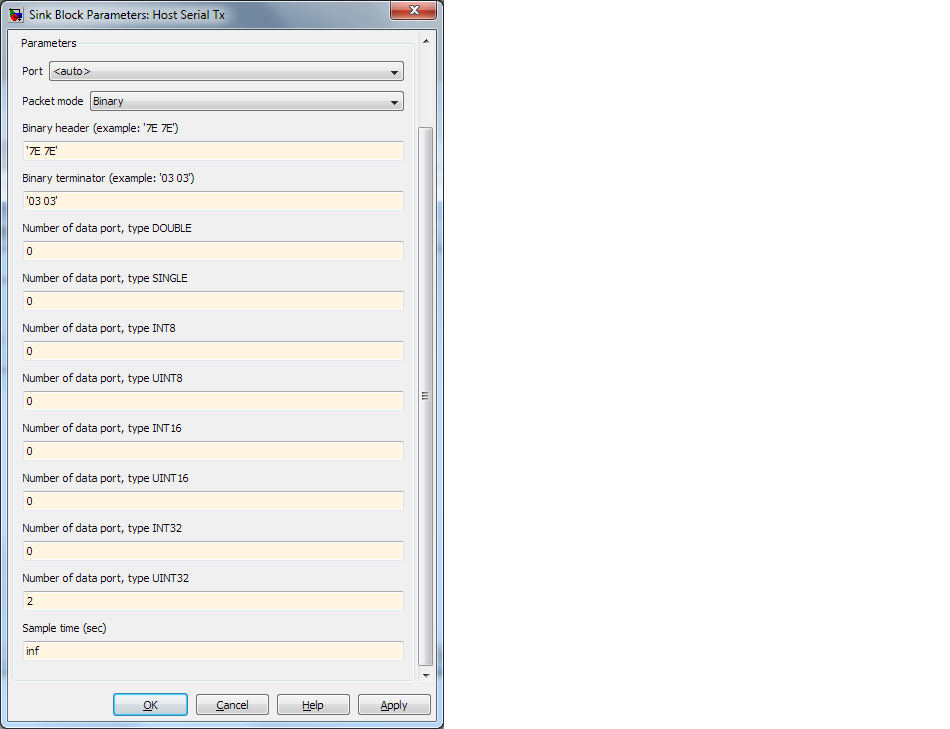
Configuration item |
Selectable option/ Value |
Description |
|---|---|---|
Port |
<auto> | <specify> |
When port select as <auto>, the block will scan for available port automatically. |
Packet mode |
Ascii | Binary | BinaryVector |
Select data packet mode for transmit, Ascii - data to be transmitted is encoded as Ascii. Binary - data to to be transmitted is binary. BinaryVector - Same as Binary format, but the input port will be vector. |
Binary header (example: '7E 7E') |
<Specify binary header in hex> |
Data to transmit as Header of packet |
Binary terminator (example: '03 03') |
<Specify binary terminator in hex> |
Data to transmit as Terminator of packet |
Number of data port, type DOUBLE |
<Specify number of data type double> |
For packet mode: Binary - Number of input port type double BinaryVector - Port width of port type double |
Number of data port, type SINGLE |
<Specify number of data type single> |
For packet mode: Binary - Number of input port type single BinaryVector - Port width of port type single |
Number of data port, type INT8 |
<Specify number of data type int8> |
For packet mode: Binary - Number of input port type int8 BinaryVector - Port width of port type int8 |
Number of data port, type UINT8 |
<Specify number of data type uint8> |
For packet mode: Binary - Number of input port type uint8 BinaryVector - Port width of port type uint8 |
Number of data port, type INT16 |
<Specify number of data type int16> |
For packet mode: Binary - Number of input port type int16 BinaryVector - Port width of port type int16 |
Number of data port, type UINT16 |
<Specify number of data type uint16> |
For packet mode: Binary - Number of input port type uint16 BinaryVector - Port width of port type uint16 |
Number of data port, type INT32 |
<Specify number of data type int32> |
For packet mode: Binary - Number of input port type int32 BinaryVector - Port width of port type int32 |
Number of data port, type UINT32 |
<Specify number of data type uint32> |
For packet mode: Binary - Number of input port type uint32 BinaryVector - Port width of port type uint32 |
Sample time (sec) |
-1 for inherited or <specify> |
Specify sample time for the block |