|
<< Click to Display Table of Contents >> Host Serial Setup |
  
|
|
<< Click to Display Table of Contents >> Host Serial Setup |
  
|

Location for the block: Waijung Blockset -> Communication-> Host Serial Port
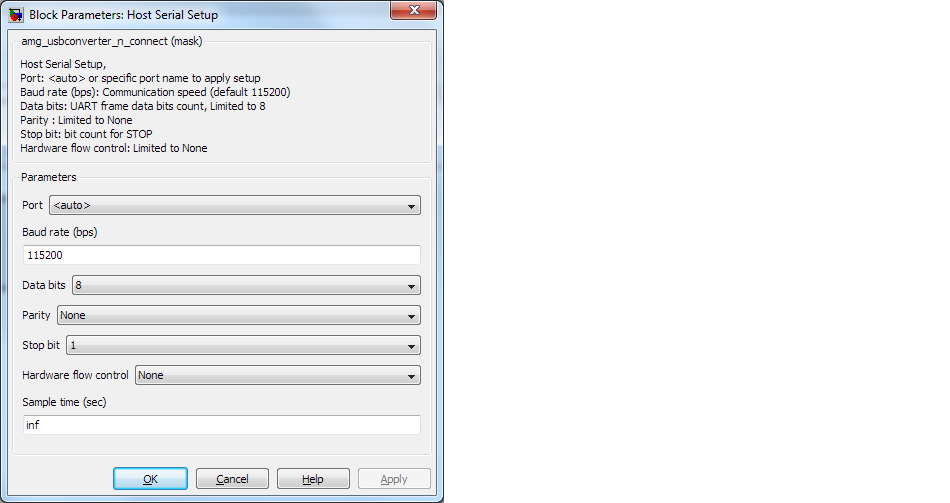
Configuration item |
Selectable option/ Value |
Description |
|---|---|---|
Port |
<auto> | <specify> |
When port select as <auto>, the block will scan for available port automatically. |
Baud rate (bps) |
115200 | <specify> |
Specified the baud rate (speed) for the specified port. |
Data bits |
8 |
The block limit data bits to 8 |
Parity |
None |
The block limit Parity to None |
Stop bit |
1 | 1.5 | 2 |
Select number of bits for STOP |
Hardware flow control |
None |
The block limit Hardware flow control to None |
Sample time (sec) |
-1 for inherited or <specify> |
Specify sample time for the block |