|
<< Click to Display Table of Contents >> Command Lines Usages |
  
|
|
<< Click to Display Table of Contents >> Command Lines Usages |
  
|
You can type waijung followed by a period (.) in Matlab Command Window, then press TAB and a list of all available command or waijung methods will show up.
For examples, you can enter the command waijung.about at the Matlab Command Window to call Waijung's about method to display information about your current Waijung installation as shown below.
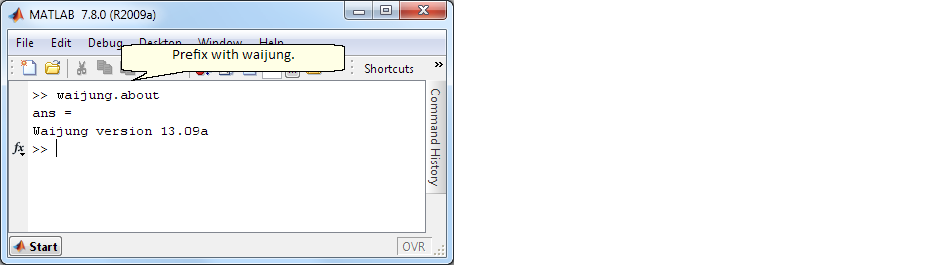
Waijung Methods |
Description |
||
about |
Use to display information about your current Waijung installation. |
||
help |
Use to display Waijung documentation. |
||
checkMd5 |
Use to compute (upper case letters) or compare (ignoring cases) MD5 code of a file. Sample usage: Compute MD5 code. >> waijung.checkMd5('findjobj.m') ans = CA34A1A88C189BF304CB1C7ABF2358DB Compare correct MD5 code. Note that letter cases are ignored. >> waijung.checkMd5('findjobj.m','ca34a1a88c189bf304cb1c7abf2358db') ans = 1 Compare incorrect MD5 code. >> waijung.checkMd5('findjobj.m','aaa') ans = 0 |
||
checkTargetConnection |
Use to check connection with the target from Matlab Command Window. An example of responses when target connect correctly ans = STM32 ST-LINK CLI v1.7.0 STM32 ST-LINK Command Line Interface Connected via SWD. Connetion mode : Connect Under Reset. ST-LINK Firmware version : V2J17S0 Device ID:0x413 Device flash Size : 1024 Kbytes Device family :STM32F40x/STM32F41x An example respons when target not connected ans = STM32 ST-LINK CLI v1.7.0 STM32 ST-LINK Command Line Interface No ST-LINK detected! |
||
genReport |
Call this function to analyze the Simulink model to be built. The Simulink model to be analyzed must be open. Generate a report including the following information
|