|
<< Click to Display Table of Contents >> Target Capture Systick Counter |
  
|
|
<< Click to Display Table of Contents >> Target Capture Systick Counter |
  
|

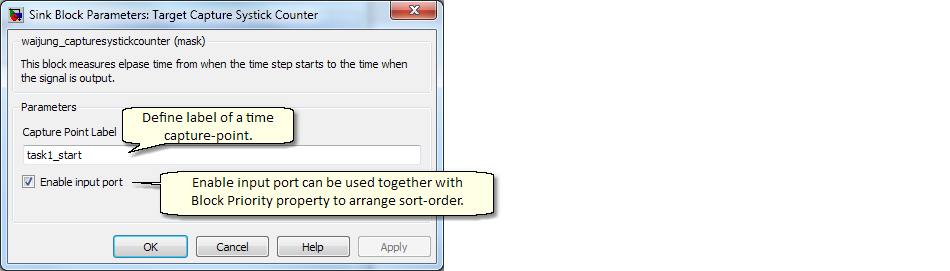
Use this block together with Waijung Profiler.
This block defines time capture-point in a Simulink model.
Use this block together with Simulink Block Priority property to define and control sorted-order for correct code execution sequence.
This block captures Systick counter timer at specified point in the generated code. Waijung Profiler converts the captured systick counter to absolute time in seconds.
Users need at least two time capture-points to compute elapse time of a task.