|
<< Click to Display Table of Contents >> Write To File |
  
|
|
<< Click to Display Table of Contents >> Write To File |
  
|

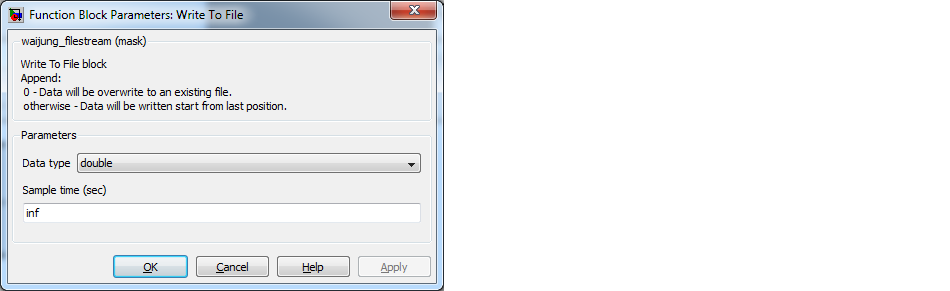
Configuration item |
Selectable option/ Value |
Description |
Data type |
double | single | int8 | uint8 | int16 | uint16 | int32 | uint32 |
Specific data type to write to file. |
Sample time (sec) |
(Sample time) |
Specify block sample time |
This input port specify file name to open for Write. It can be:
1.1 String pointer, which from "Volatile Data Storage Read" block of variable type "String".
1.2 Vector data of uint8. Note: the data vector must contain 0 to indicate NULL terminate string, example: uint8(['file1.txt' 0])
0 : Data write position start at 0 after open file.
non-zero : Data append to last file position.
Vector data to write to file.
0 : Do not close file after write.
non-zero : Close file after write.
0: Success, otherwise fail.