|
<< Click to Display Table of Contents >> GSM SMTP |
  
|
|
<< Click to Display Table of Contents >> GSM SMTP |
  
|
(Obsolete block)

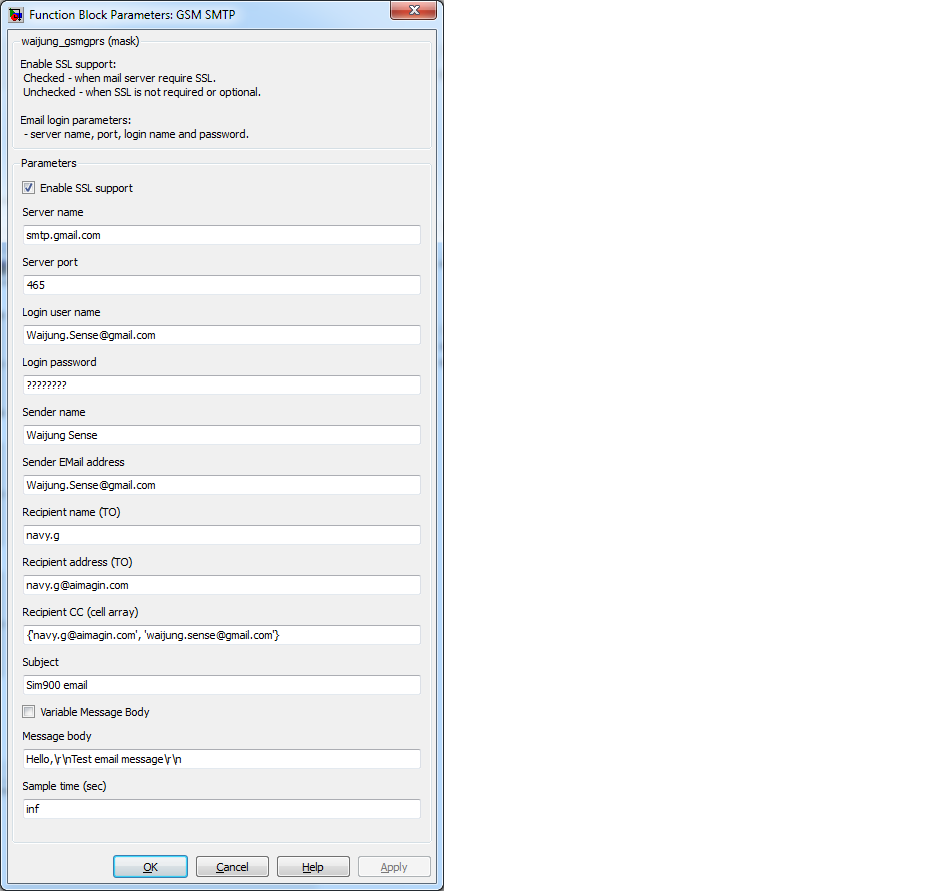
Configuration item |
Selectable option/ Value |
Description |
Enable SSL support |
Checked | UnChecked |
To enable or disable SSL support (depending on the server). |
Server name |
(Specify) |
Server name for SMTP server. |
Server port |
(Specify) |
SMTP port to connect SMTP server. |
Login user name |
(Specify) |
Login name, normally is Email address. |
Login password |
(Specify) |
Specify password to login. Waring: This pass word is stored in mask parameter, do not publish this simulink model. |
Sender name |
(Specify) |
Sender name without @, this name will be show as "From" name. |
Sender Email address |
(Specify) |
|
Recipient name (TO) |
(Specify) |
|
Recipient address (TO) |
(Specify) |
|
Recipient CC (TO) |
(Specify) |
|
Subject |
(Specify) |
Email subject. |
Variable Message Body |
Checked | Unchecked |
Checked: Message body can be from Volatile Data Storage Read block. Unchecked: Specify message body in Mask. |
Message body |
(Specify) |
Email message body. |
Sample time (sec) |
(Sample time value) |
Specify sample time value. |
If this input port is non-zero during Idle state, e-mail send process will activated.
0 - The process is Success.
1 - The process is Idle.
252 - The process is Error.
Otherwise - The process is Busy.