|
<< Click to Display Table of Contents >> GSM/GPRS Email Send |
  
|
|
<< Click to Display Table of Contents >> GSM/GPRS Email Send |
  
|

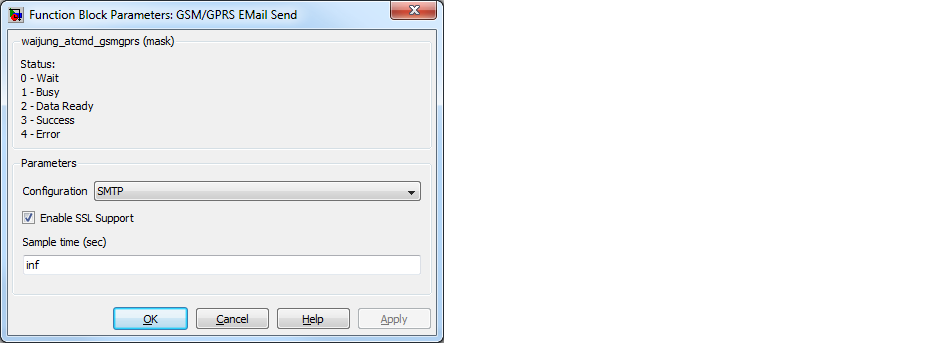
Configuration item |
Selectable option/ Value |
Description |
|---|---|---|
Enable SSL Support |
Checked | Unchecked |
Enable or disable Email SSL support |
Sample time (sec) |
(Sample time value) Example: -1 (Inherited) or specify sample time. |
Non-zero value will activate block to start operation.
Specify SMTP server.
Specify SMTP port.
Specify email authentication for email account.
Specify sender and and sender email address.
Name and address of recipient,
Format:
uint8('Name1:address1@server.com,Name2:address1@server.com',...)
Email subject.
Body message of email.
Specify GET data timeout, recommended 60 seconds.
0 - Wait. The block is not active and wait for Trig signal.
1 - Busy. The block is working.
2 - Data Ready.
3 - Success
4 - Error