|
<< Click to Display Table of Contents >> Http Webserver Setup (Obsolete) |
  
|
|
<< Click to Display Table of Contents >> Http Webserver Setup (Obsolete) |
  
|
(Obsolete block)

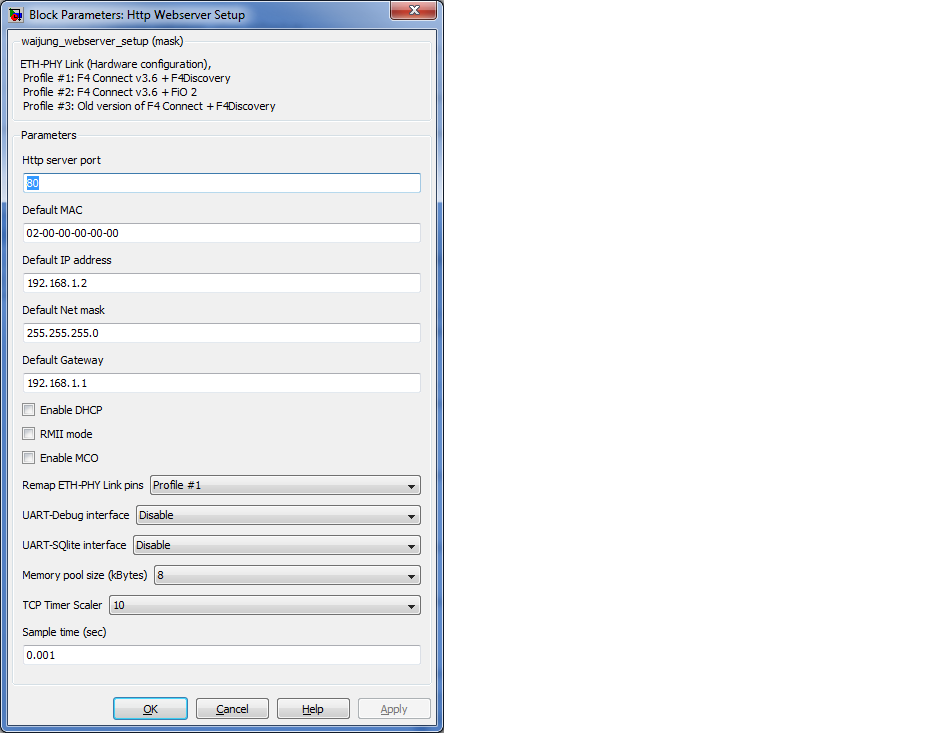
Configuration item |
Selectable option/ Value |
Description |
Http server port |
(A valid port number) |
Specify port for webserver, default is port 80. |
Default MAC address |
(A valid MAC address) |
MAC address must be valid. |
Default IP address |
(A valid IP address) |
IP address, depending on network. IP address must not conflict to other network device. |
Default Net Mask |
(A valid Netmask) |
Depending on network. |
Default Gateway |
(A valid Gatway) |
Depending on network. |
Enable DHCP |
Checked | Unchecked |
Uncheck this option to use static IP address. |
RMII mode |
Checked | Unchecked |
Uncheck this option to use MII interface (aMG Ethernet INF board). |
Enable MCO |
Checked | Unchecked |
MCO is clock output through pin A8 and not used, uncheck it to disable. |
Remap ETH-PHY Link pins |
Profile #1 | Profile #2 | Profile #3 |
This configuration for pin remap profile. See pin configuration for Ethernet link profile. |
UART-Debug interface |
Disable | UART1 | UART2 | UART3 | UART4 | UART5 | UART6 |
This optional, for disable or enable debug output to UART port. |
UART-SQLite interface |
Disable | UART1 | UART2 | UART3 | UART4 | UART5 | UART6 |
Disable or enable SQLite connection via url. User can access SQLite database via web browser. |
Memory pool size (kBytes) |
8 | 16 | 24 | 32 |
Assign size of memory pool for webserve processing. |
TCP Timer Scaler |
1|2|3|4|5|10|20|30|40|50|100|200 |
Example for configure TCP timer: If block sample time is 0.001 second and TCP timer Scaler configured to 10, then then TCP timer will be 10 msec. |
Sample time (sec) |
(Sample time value) |
Specify sample time value, this sample time number is related to Ethernet packet processing. Recommended value between 100uS to 5mS. |
Ethernet PHY-Link pin |
Profile #1 (F4 Connect v3.6 + F4Discovery) |
Profile #2 (F4 Connect v3.6 + FiO 2) |
Profile #3 (Old version of F4 Connect + F4Discovery) |
ETH_MII_CRS |
PA0 |
PH2 |
PA0 |
ETH_MII _RX_CLK |
PA1 |
PA1 |
PA1 |
ETH _MDIO |
PA2 |
PA2 |
PA2 |
ETH _MII_COL |
PA3 |
PH3 |
PA3 |
ETH_MII _RX_DV |
PA7 |
PA7 |
PA7 |
ETH _MII_RXD2 |
PB0 |
PH6 |
PB0 |
ETH _MII_RXD3 |
PB1 |
PH7 |
PB1 |
ETH _PPS_OUT |
- |
- |
- |
ETH _MII_TXD3 |
PE2 |
PE2 |
PB8 |
ETH_ MII_RX_ER |
PB10 |
PI10 |
PB10 |
ETH _MII_TX_EN |
PB11 |
PG11 |
PB11 |
ETH _MII_TXD0 |
PB12 |
PB12 |
PB12 |
ETH _MII_TXD1 |
PB13 |
PG14 |
PB13 |
ETH_MDC |
PC1 |
PC1 |
PC1 |
ETH _MII_TXD2 |
PC2 |
PC2 |
PC2 |
ETH_MII_TX_CLK |
PC3 |
PC3 |
PC3 |
ETH_MII_RXD0 |
PC4 |
PC4 |
PC4 |
ETH_MII_RXD1 |
PC5 |
PC5 |
PC5 |