|
<< Click to Display Table of Contents >> Target UDP Receive |
  
|
|
<< Click to Display Table of Contents >> Target UDP Receive |
  
|

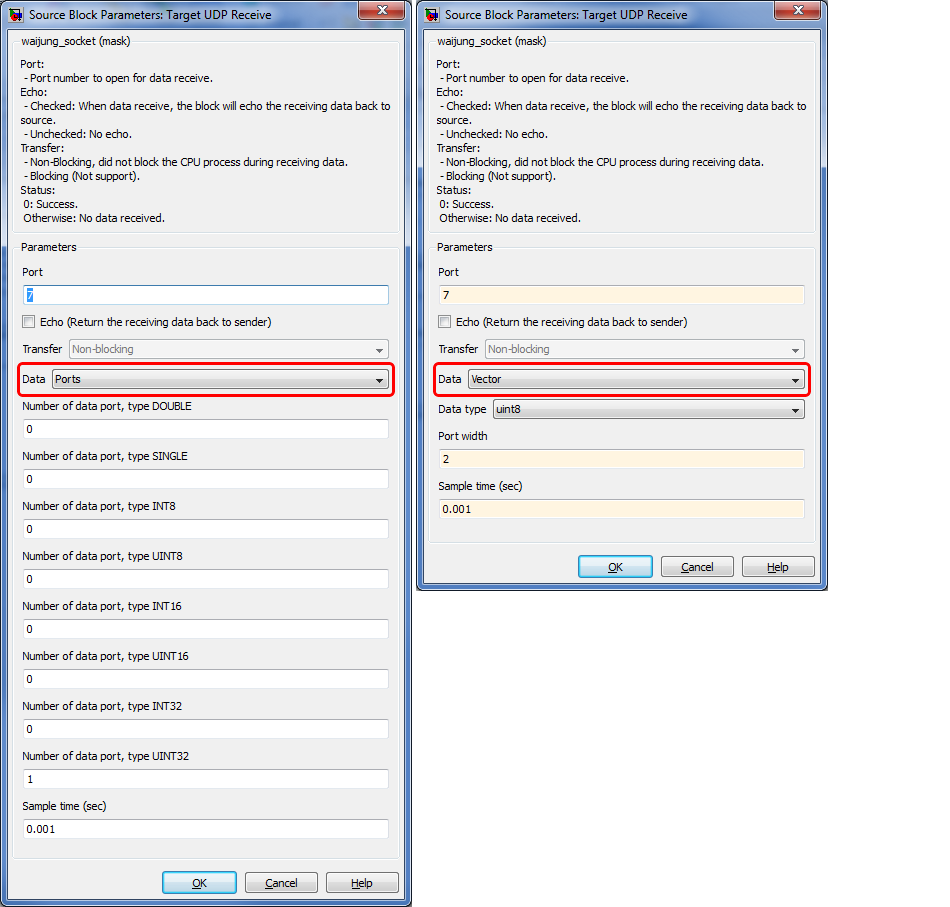
Configuration item |
Selectable option/ Value |
Description |
Destination port |
Port number |
Specify port of target destination for send data to. |
Transfer |
Blocking | Non-blocking |
Note: In this case, only Non-blocking is supported. |
Timeout (Seconds) |
(Specify timeout) |
Timeout value is in unit of Seconds. |
Data |
Ports | Vector |
Use Ports, for sending or receiving a small data, or use Vector for large data. |
Number of data port, type DOUBLE |
(specify number) |
Number of data port corresponding to this data type. |
Number of data port, type SINGLE |
(specify number) |
Number of data port corresponding to this data type. |
Number of data port, type INT8 |
(specify number) |
Number of data port corresponding to this data type. |
Number of data port, type UINT8 |
(specify number) |
Number of data port corresponding to this data type. |
Number of data port, type INT16 |
(specify number) |
Number of data port corresponding to this data type. |
Number of data port, type UINT16 |
(specify number) |
Number of data port corresponding to this data type. |
Number of data port, type INT32 |
(specify number) |
Number of data port corresponding to this data type. |
Number of data port, type UINT32 |
(specify number) |
Number of data port corresponding to this data type. |
Data type |
double | single | int8 | uint8 | int16 | uint16 | int32 | uint32 |
Note: This mask configuration available when select data port as vector. |
Port width |
(Specify vector port width) |
Note: This mask configuration available when select data port as vector. |
Sample time (sec) |
(Sample time value) |
Specify sample time value. |