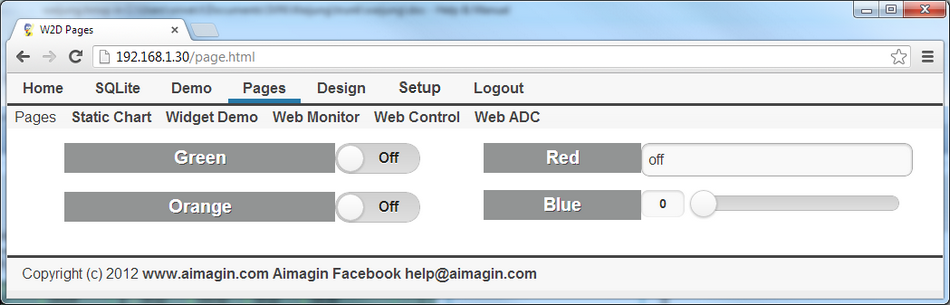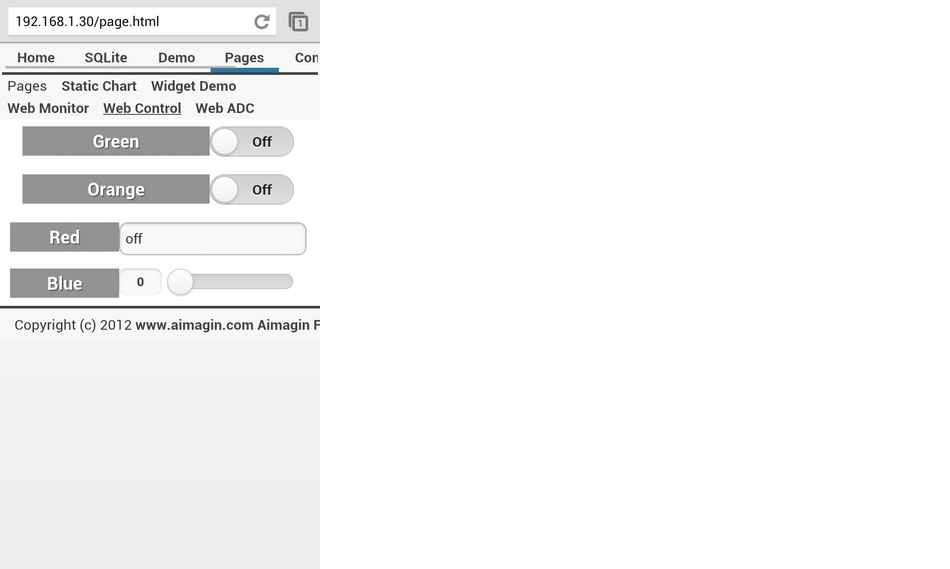|
<< Click to Display Table of Contents >> Web Control wtih W2D |
  
|
|
<< Click to Display Table of Contents >> Web Control wtih W2D |
  
|
demo File: web_control.mdl
This model is for target STM32F4 Discovery, update model then build to program to target board. See here for Setup Blocks information.
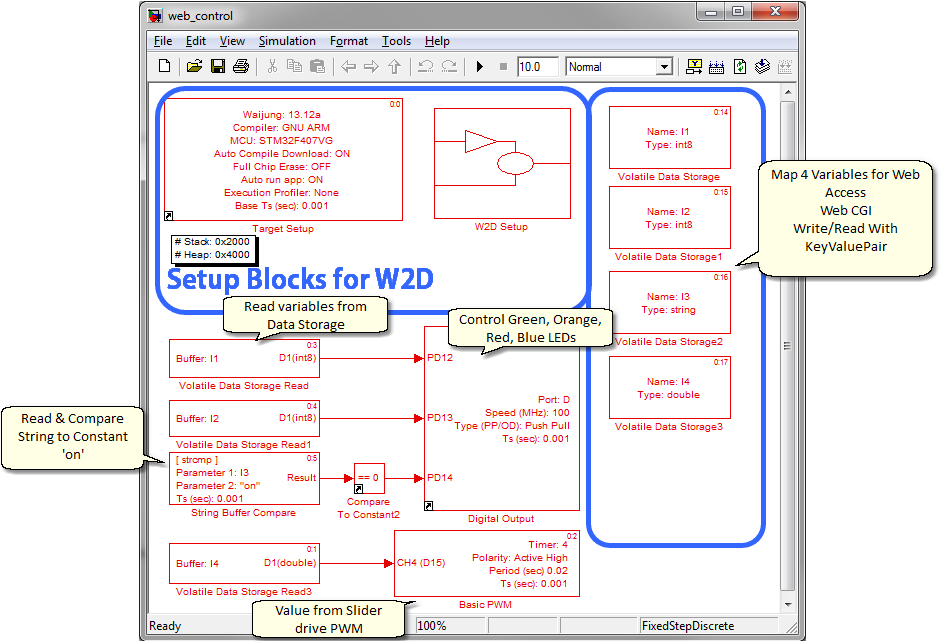
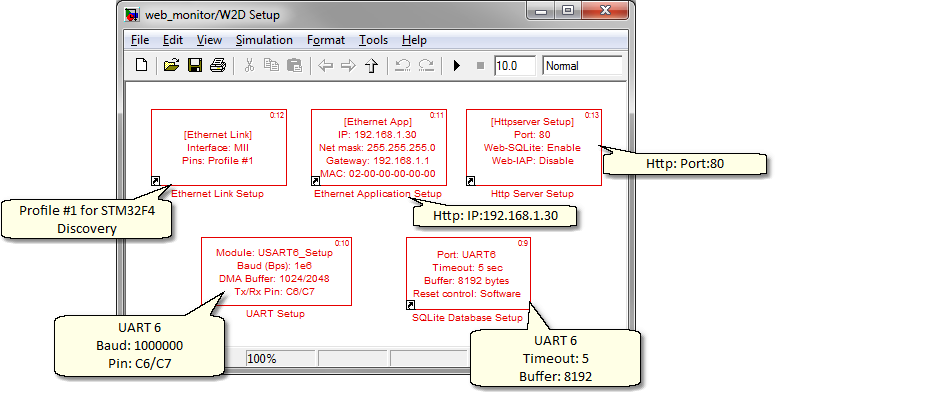
Using Waijung WebPage Designer (W2D) tool to make a web interface for Controlling 4 LEDs on MCU Webserver using web browser widgets such as ON-OFF Switch, Text Input, Slide Input. Switch inputs produce integer values 0 or 1. Text Input and Slide Input produce String and REAL values, so they have to be compared with condition to produce 0 or 1 signal (for driving LEDs via Digital Output or PWM).
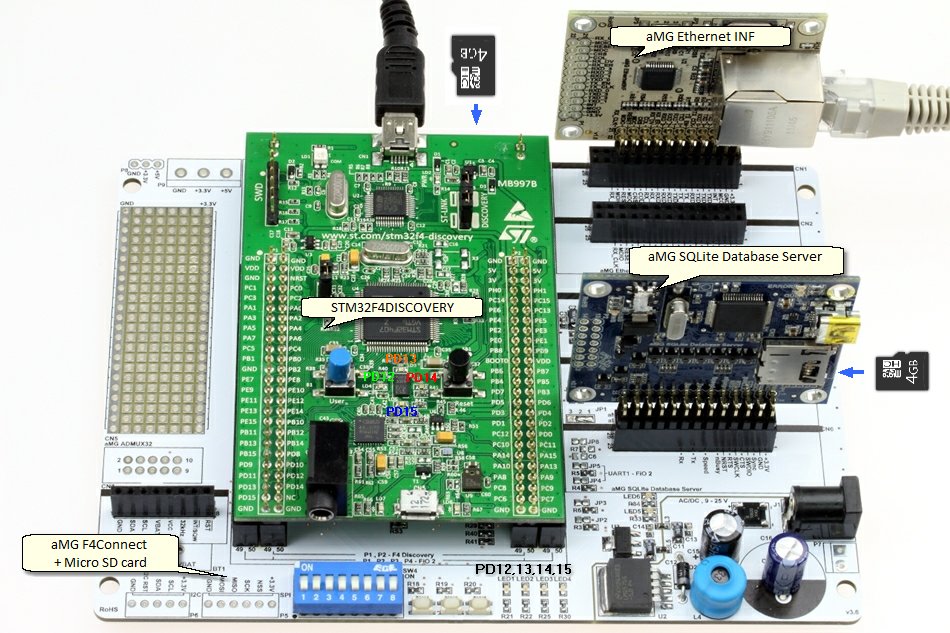
Drag & Drop 2 Frames, 4 Display Labels, 2 ON-OFF Switches, 1 Text Input and 1 Slide Input into Drop Target.
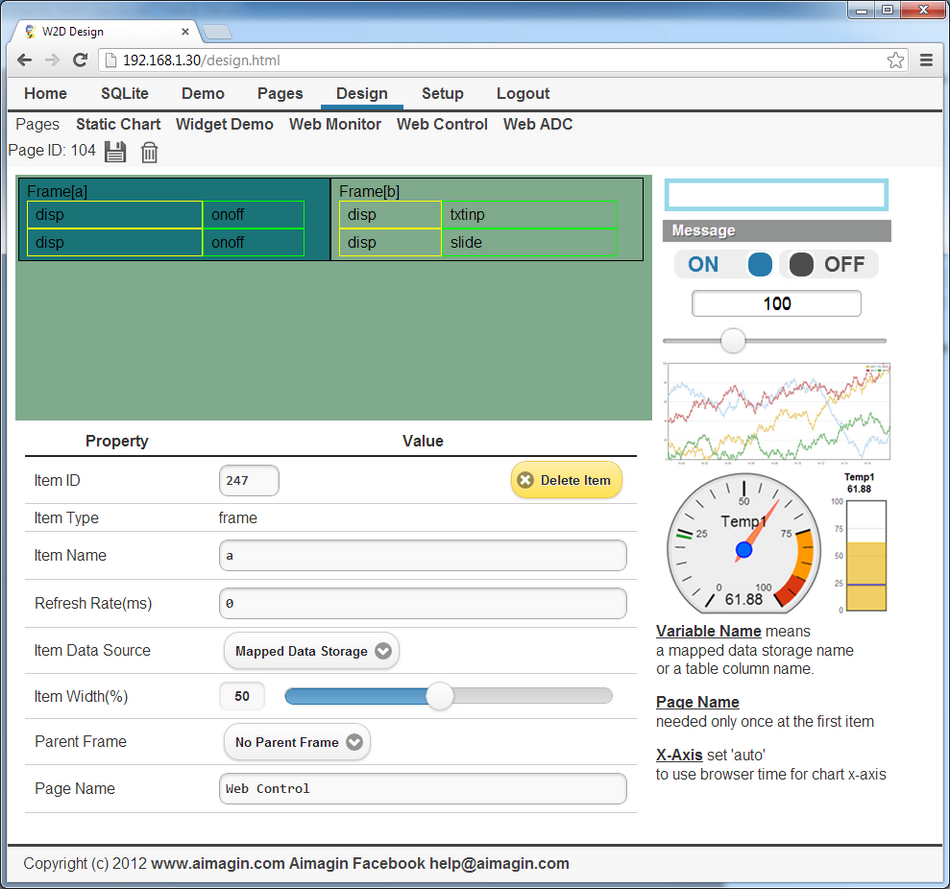
Configure each item using the following information. Notice the order of each item id. More details here.
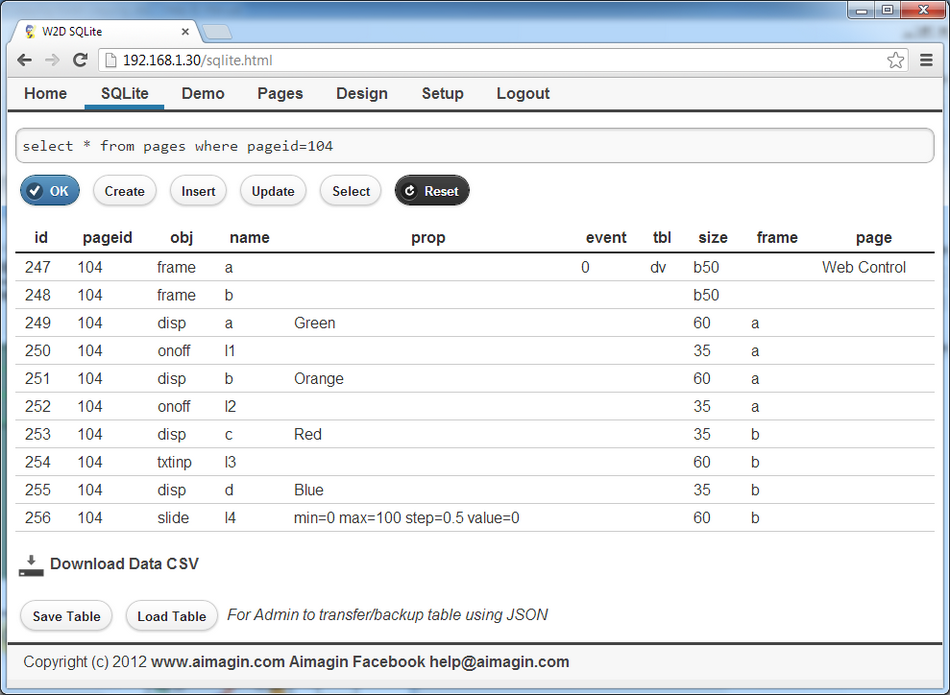
WebPage interface shows 4 inputs controlling 4 LEDs, 2 Switches for Green and Orange LEDs, signaling 0 or 1 to Data Storage. Text Input and Slide Input send String & FLOAT values (as you input) into Data Storage. LEDs light up or turn off on MCU Webserver as you control them. Blue LED is controlled by PWM.