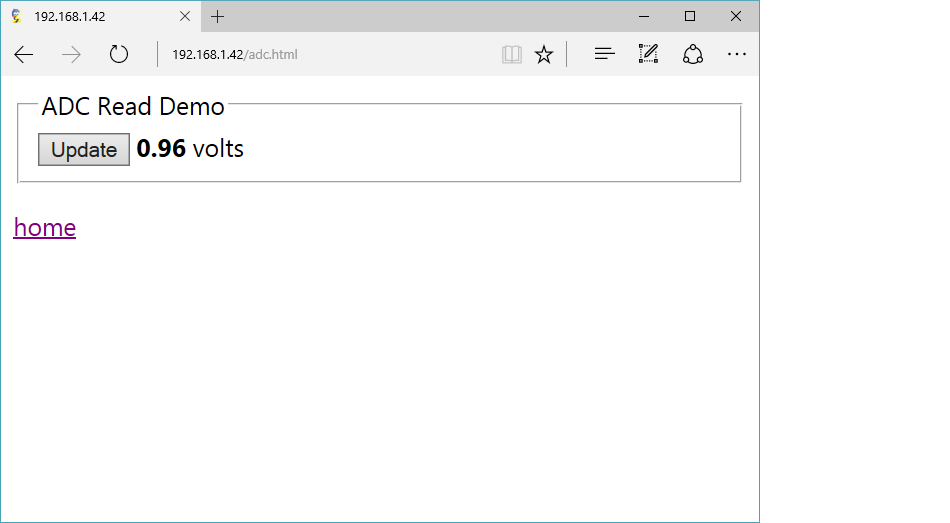|
<< Click to Display Table of Contents >> Waijung Webserver Configuration for NUCLEAO-F429ZI |
  
|
|
<< Click to Display Table of Contents >> Waijung Webserver Configuration for NUCLEAO-F429ZI |
  
|
Waijung Web server blocks designed and test with aMG Lab Kits Boards, however the blocks allow Manual configuration to support other development board which using STM32F4 and MII or RMII interface for ETH PHY Chip. This topic demonstrate how to manual configuration with NUCLEO-F429ZI board.
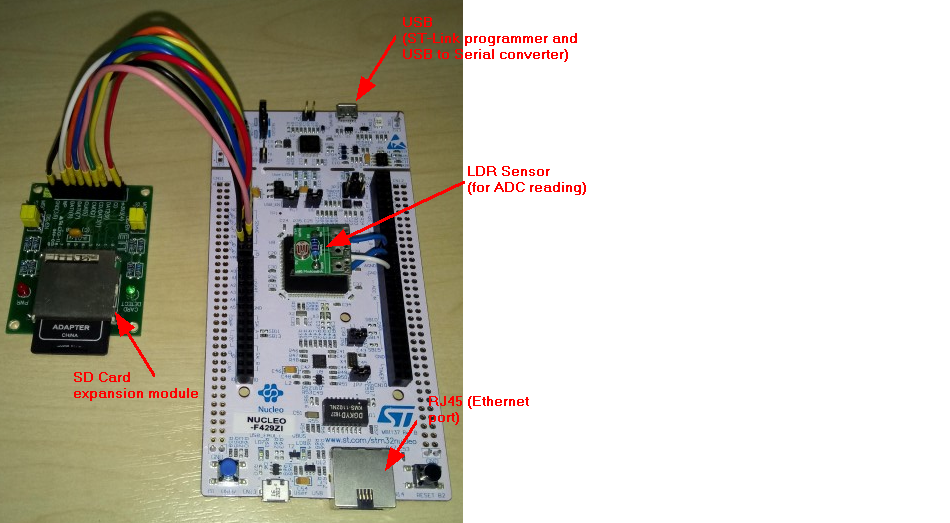
SD memory card required for storing Web page files and picture.
| SDMMC Pin out , CN8 of NUCLEO-F429ZI board (from the Schematic diagram of User Manuals). |
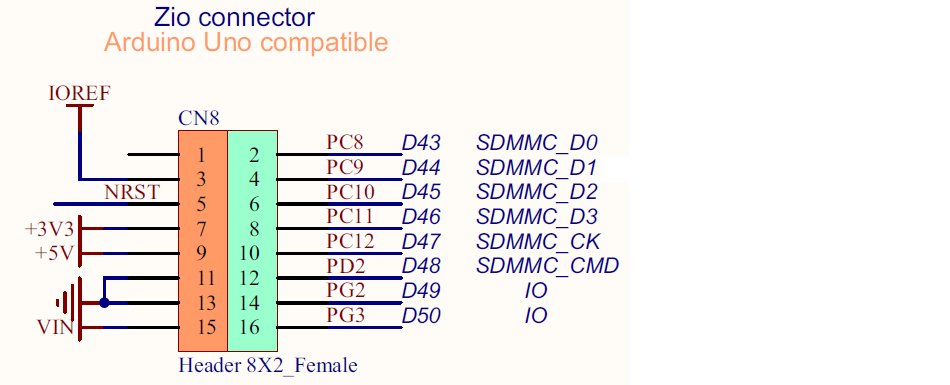
| SDMMC Pin out, Expansion module |
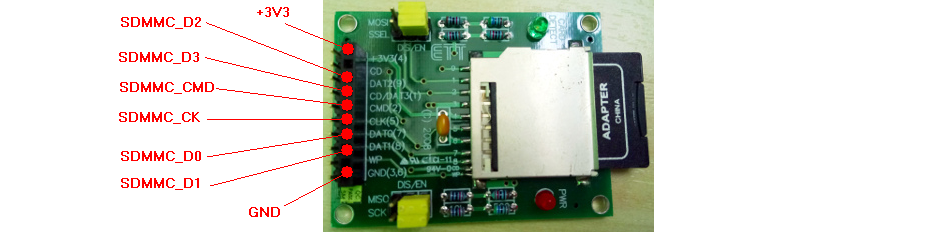

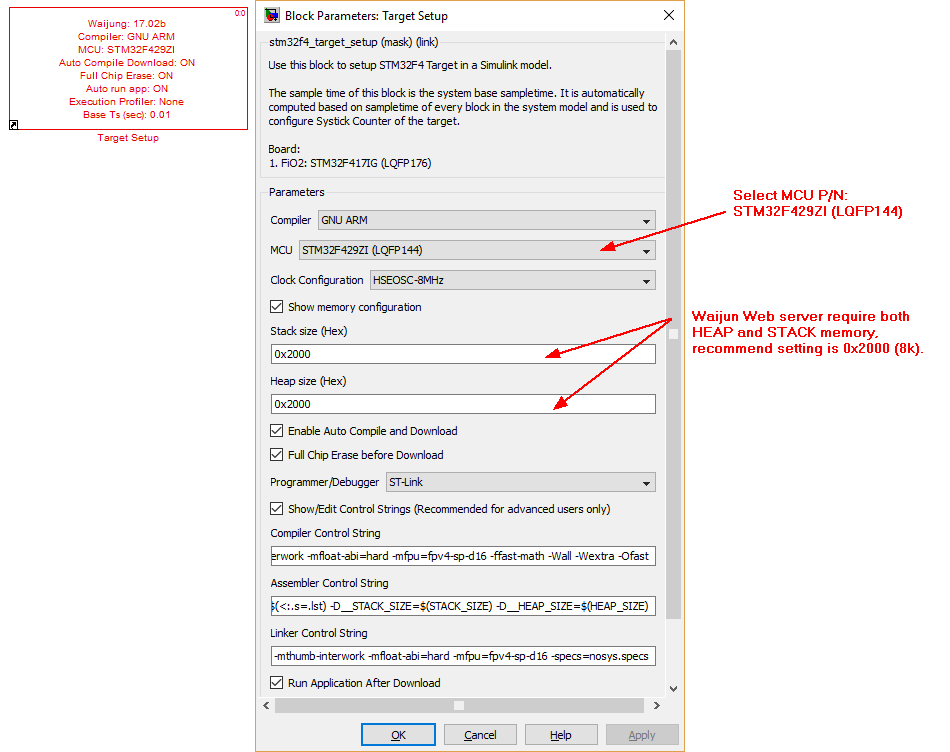
Waijung Web server is a set of following blocks, below manual configuration for NUCLEO-F429ZI board:
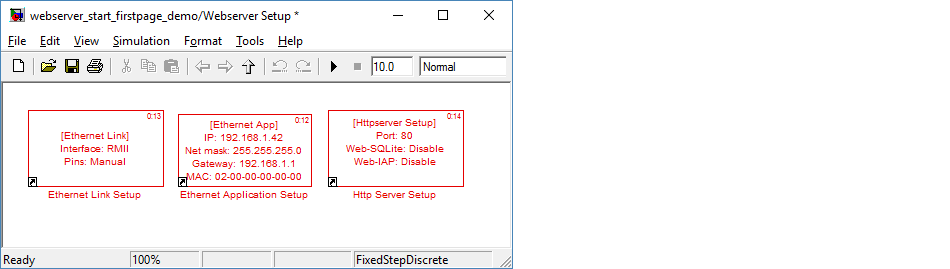
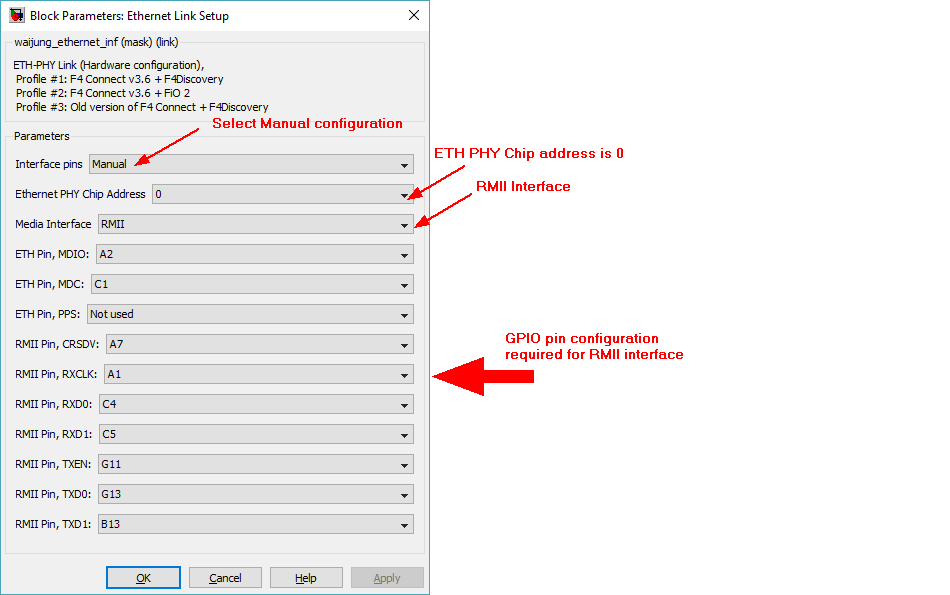
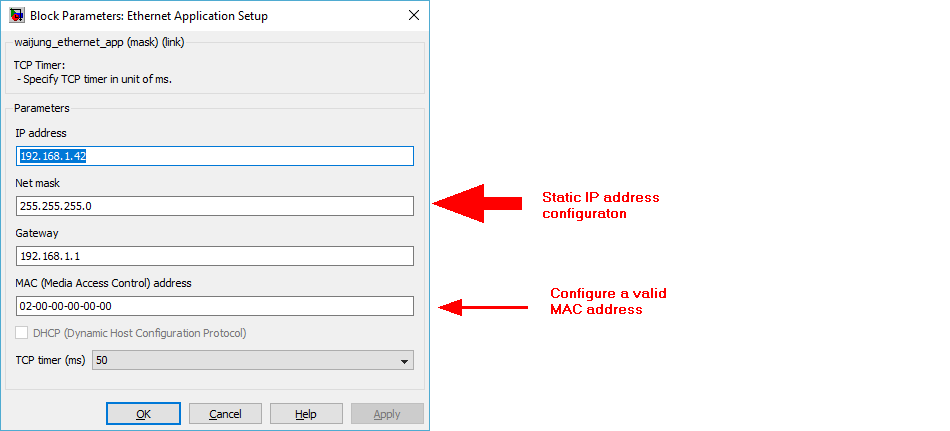
Make sure IP address did not conflict with other device in the network.
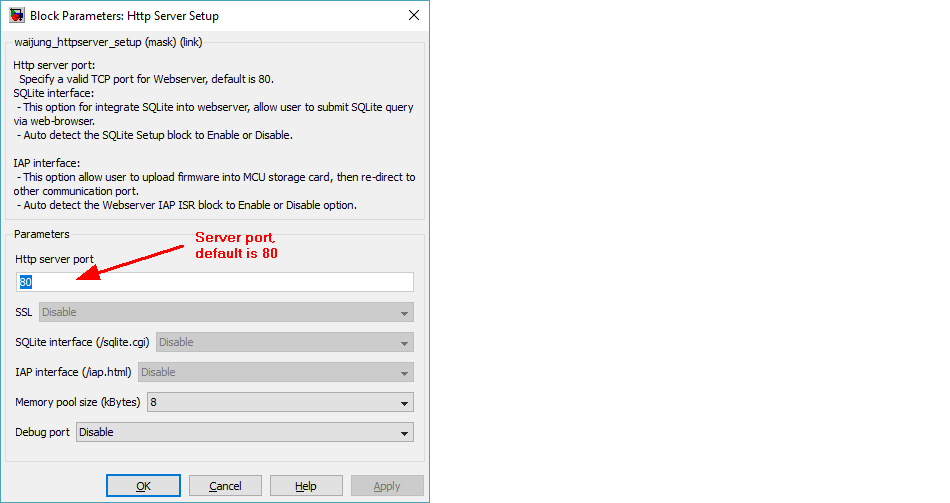
The demo file for NUCLEO-F429ZI board located in directory "targets\stm32f4_target\stm32f4\demo\boards\nucleo_f429zi".
Model file: webserver_start_firstpage_demo.mdl
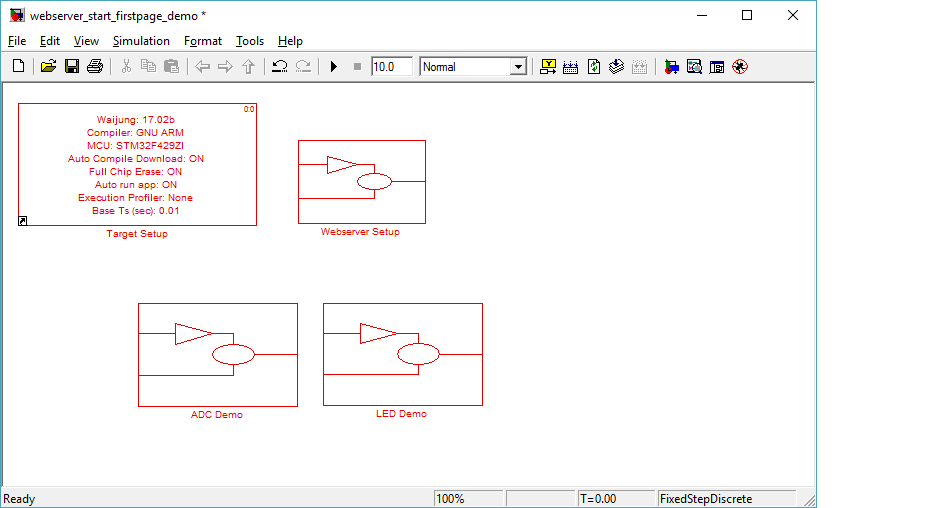
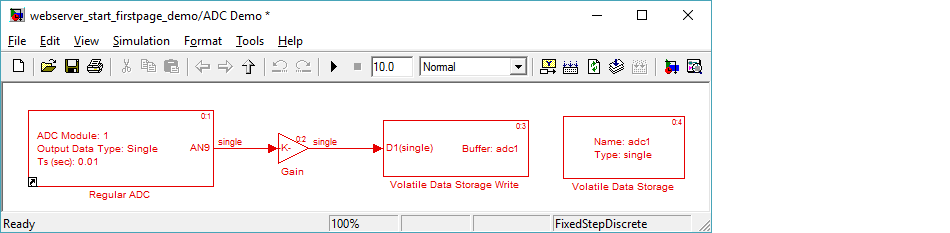
ADC Demo sub-system read Analog value from AN9 (PB1). Convert the reading value to voltage then store into variable "adc1", which enable the Web CGI varget/varset integration.
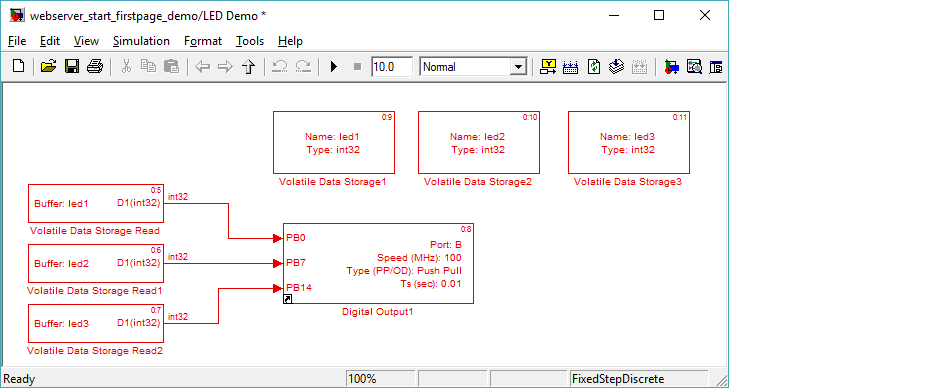
Variable led1, led2 and led3 can be set/or clear via web command (Web CGI varget/varset integration).
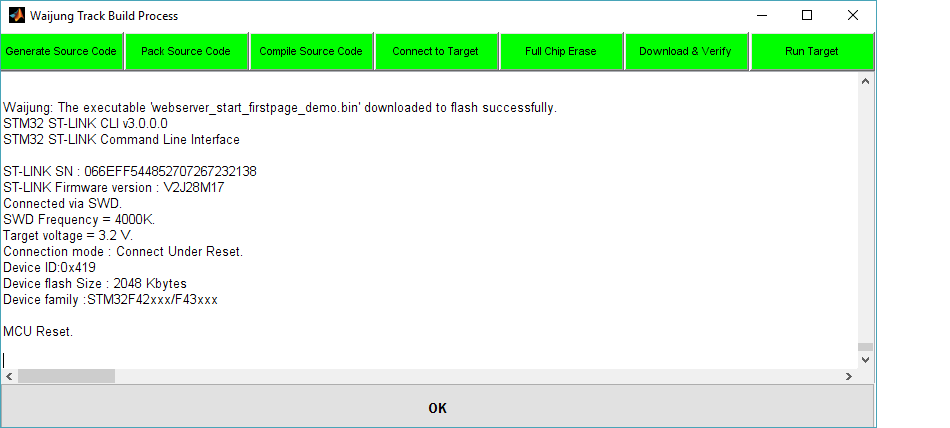
All green, indicate success. Note for application which implement boot loader, please disable Full Chip Erase.
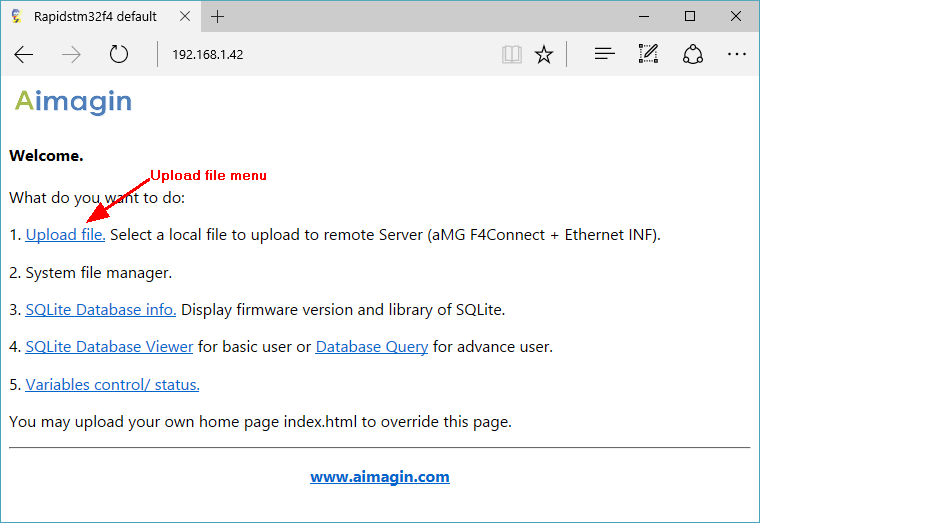
The first page above can be override by a custom index.html which uploaded to store in SD card via "Upload file" menu.
http://192.168.1.42/varget.cgi?action=getlist
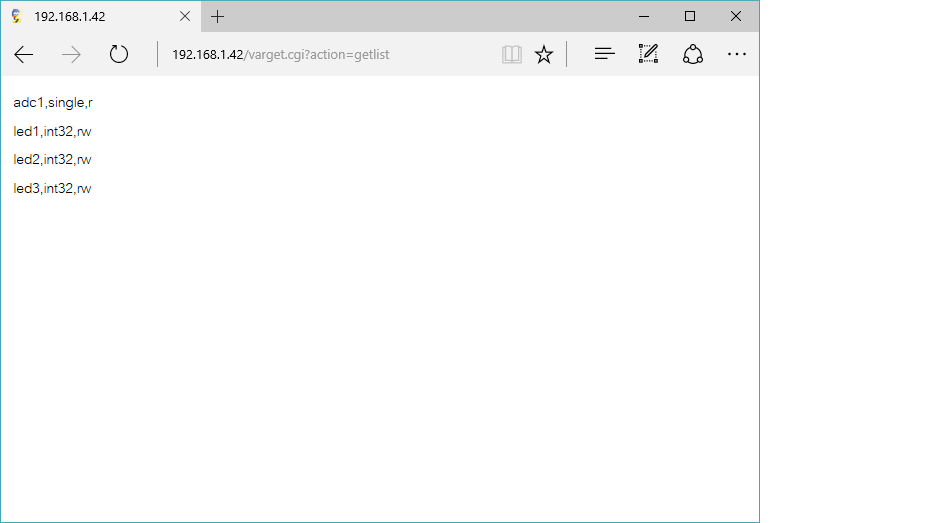
Picture above, the response showing 4 variables available (one line for a variable information). Variable information is Name, Data type and Access type.
For more information, see Remote variable interface.
Upload adc.html to the running Webserver board. The uploaded file will be stored in SD card memory.
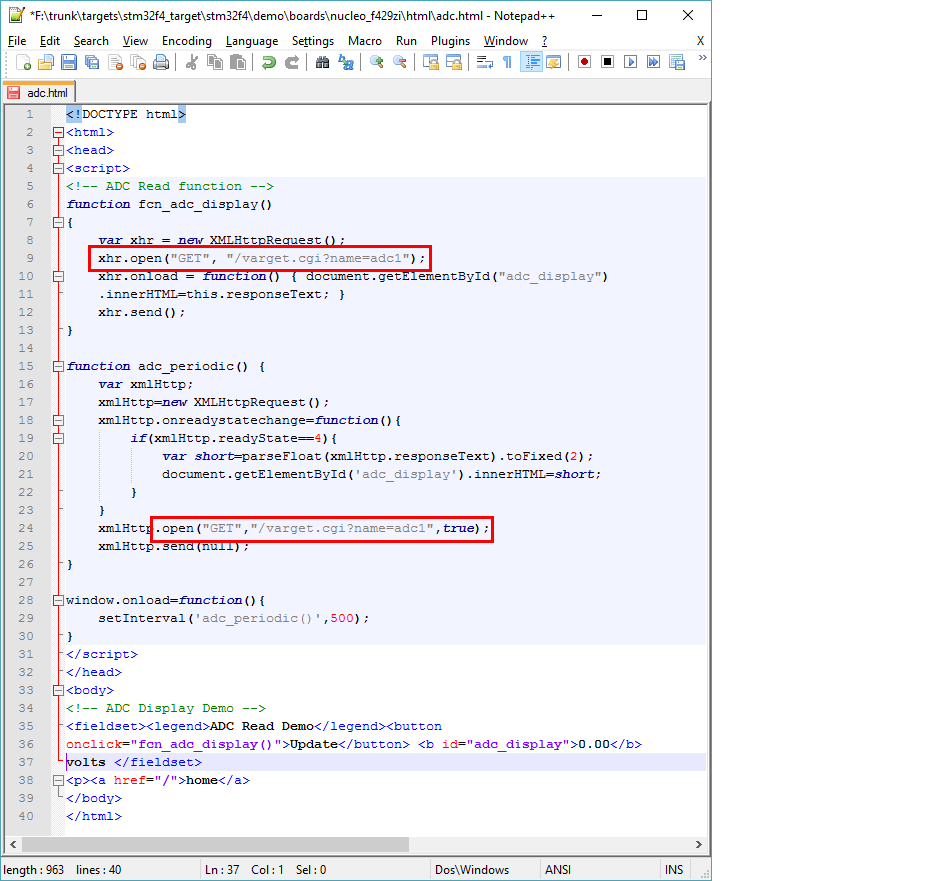
Run adc.html, ADC Reading value will be periodic reload or Click button to force reload.