|
<< Click to Display Table of Contents >> Http Server Setup |
  
|
|
<< Click to Display Table of Contents >> Http Server Setup |
  
|

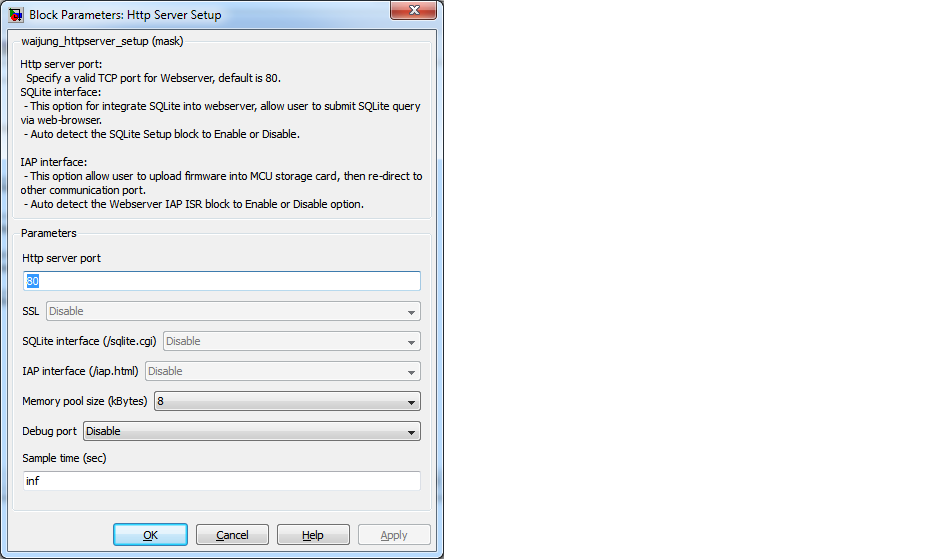
Configuration item |
Selectable option/ Value |
Description |
Http server port |
Specify a valid port, default: 80 |
|
SSL |
Enable | Disable |
This feature is not support in this release. |
SQLite interface (/sqlite.cgi) |
Enable | Disable |
Enable or disable sqlite.cgi feature. This option is automatic set to Enable if SQLite Database Setup block present in the model. |
IAP interface (/iap.html) |
Enable | Disable |
Enable if disable Network firmware programming, /iap.html feature. |
Memory pool size (kBytes) |
8 |
Size of memory pool (in kBytes) used by Webpage service (part of Http Server). |
Debug port |
Disable | UART1 | UART2 | UART3 | UART4 | UART5 | UART6 |
Specify output debug message port, or disable if not need. This option need UART Setup block for selected UARTx module. |
Sample time (sec) |
(Sample time value) |
Specify sample time value. |
Require following blocks for Http Server Setup:
1. Ethernet Link Setup
2. Ethernet Application Setup
3. In case of debug port enabled, it requires UART Setup block.