|
<< Click to Display Table of Contents >> Ethernet Application Setup |
  
|
|
<< Click to Display Table of Contents >> Ethernet Application Setup |
  
|

This block will run service of the lwIP stack.
For more information about software, see lwIP TCP/IP stack.
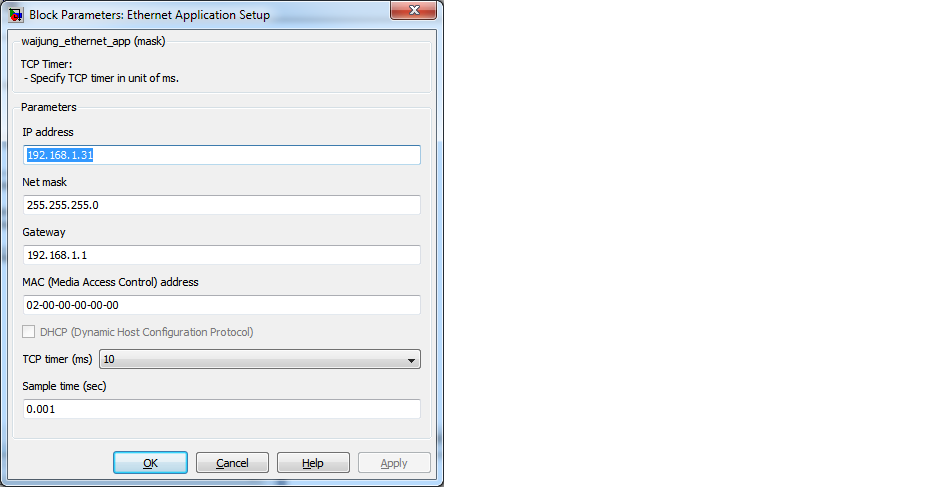
Configuration item |
Selectable option/ Value |
Description |
IP address |
(Specify the static IP address) |
|
Net mask |
(Specify a valid net mask) |
|
Gateway |
(Specify a valid gate way) |
|
MAC address |
(Specify a valid MAC address) |
|
DHCP |
Checked | Unchecked |
Unchecked: Use static IP. Checked: IP address is dynamic and assigned by network. (Note: This option currently disabled, to be implement next release version). |
TCP timer (ms) |
(Select a value for TCP timer) |
This value is default to 10 with sample time 0.001 sec. Setting this value lower can increase speed of server but decrease stability. |
Sample time (sec) |
(Sample time value) |
Specify sample time value. |