|
<< Click to Display Table of Contents >> CAN Receive |
  
|
|
<< Click to Display Table of Contents >> CAN Receive |
  
|

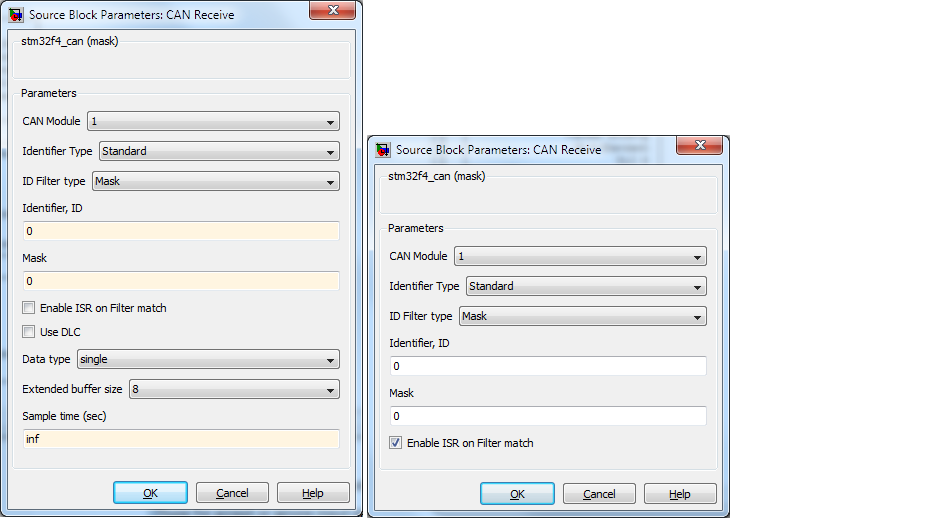
Configuration item |
Selectable option/ Value |
Description |
CAN Module |
1 2 |
Select CAN module number. |
Identifier Type |
Standard | Extended |
Select ID type, standard id (11 bits) or Extended (29 bits). |
Filter type |
Mask | Specific |
Select filter type for accept or ignore input data from bus. Mask: accept more than 1 ID Specific: accept only matched ID value specified. |
Identifier, ID |
(ID value) |
A specific filter ID in specific type, or ID pattern for Mask type. |
Mask |
This configuration used when Filter type is Mask, to specify the data bit in ID value is need to be matched or don't care. Example: Identifier value set to '00000000100' (binary) And Mask value set to '11111111100' (binary) *** bit value is Mask, 1-represent to "Must match" and 0-"don't care". *** bit 0 and bit 1 of Mask value is 0, which mean bit 0 and bit1 of ID to accept can be any (don't care). *** bit 2 to bit 10 of Mask value is 1, which mean bit 2 to bit 10 of ID must be matched to the Identifier value. *** So, the pattern of ID to accept is 00000001xx - '00000000100' (4) - '00000000101' (5) - '00000000110' (6) - '00000000111' (7) |
|
Enable ISR on filter match |
Checked | Unchecked |
To enable or disable function-call subsystem on event ID match. |
Use DLC |
Checked | Unchecked |
To enable or disable output port for variable DLC value. |
Data type |
double | single | uint32 | int32 | uint16 | int16 | uint8 | int8 |
Select output port data type. |
Extended buffer size |
8 | 16 | 32 | 64 |
Extension message buffer, number of valid message in buffer is determine by output port "Msg pending". |
Sample time |
Sample time value |
Use this block generate interrupt when filter ID is matched.
This block can be:
1. Asynchronous (interrupt) block, the output must connected to Function-Call Subsystem. The function call will active if data receive matched to the filter configuration.
2. Message buffer, user may check number of message received by "Msg pending" port. Recommend use Do-While subsystem to process all pending message in buffer.